Download Fotor: A Complete User Guide


Intro
In the digital age, photo editing has become an essential skill for everyone—from casual users wanting to enhance their personal photos to professionals seeking to refine their portfolios. Fotor stands out as a top-tier photo editing application, offering a multitude of features that simplify the editing process. This guide is designed to help users navigate the world of Fotor, highlighting its functionalities and providing clear instructions on how to download it across various platforms. With Fotor, anyone can elevate their photography game, whether for social media, a business, or simply personal enjoyment.
APK Download Guide
Downloading the Fotor application in APK format is an option favored by many Android users. APK, standing for Android Package Kit, is essentially the package file format used by the Android operating system. It allows you to install apps from sources outside of the Google Play Store, which can be useful if the app is not available in your region.
How to Choose the Right APK
When it comes to downloading APK files, it’s critical to ensure their legitimacy. Here are some tips:
- Source Verification: Always download APKs from reputable websites. Sites like APKMirror and APKPure are known for their safety and reliability.
- Check Reviews: Before downloading, read reviews and comments from other users about their experiences with the APK to avoid malicious versions.
- Version Compatibility: Make sure the APK version corresponds with your device's Android version for optimal performance.
Step-by-Step Download Instructions
- Visit a Trusted Source: Open your web browser and navigate to a reliable APK website such as APKMirror or APKPure.
- Search for Fotor: Use the search bar to find the Fotor APK, and double-check the version number before proceeding.
- Select the APK: Click on the desired version to open the download page. Ensure it is from the official Fotor developers.
- Download the File: There should be a download button on the page. Click it to start downloading the APK file. Depending on your browser settings, you might need to confirm the download.
- Enable Unknown Sources: Before installing, go to your phone's settings. Under Security, find and enable installs from unknown sources.
- Install the APK: Locate the downloaded file in your device's file manager and tap it to begin installation. Follow the on-screen prompts.
- Open Fotor: Once installed, you can find Fotor in your app drawer and start editing.
Mods and Hacks Overview
The world of mods and hacks often fascinates tech enthusiasts, providing features and enhancements that can enrich user experience. Exploring these options can lead to discovering a different level of functionality within Fotor.
Benefits of Using Mods and Hacks
Using mods or hacks can significantly enhance user capabilities. Consider the advantages:
- Extended Features: Some mods unlock premium features that would otherwise require payment.
- Customization: You may find mods that allow for a more personalized user experience, adapting the interface or tools to better suit your editing style.
- Community Support: Many mod developers offer forums or groups for support, where users can share tips and tricks.
Popular Apps with Available Mods
While Fotor is a great tool, its not the only one out there offering mods. Some other commonly modded apps include:
- Snapseed: Known for its advanced editing tools, Snapseed allows access to additional filters through mods.
- Lightroom: This professional-grade app often has mods available to provide extra presets for quicker workflows.
Photo editing software continues to evolve, and guides like this one are just a starting point. Understanding how to navigate the download process safely ensures a smooth entry into your editing journey. For further reading and resources, you can visit Wikipedia for APKs, or check out community discussions on Reddit.
Prelude to Fotor
The world of photo editing can be overwhelming, with an abundance of tools and applications available to help users enhance their visual content. Enter Fotor, a rising star in this arena, providing a harmonious blend of simplicity and sophistication. In this section, we will dissect what makes Fotor a favorable choice for photo enthusiasts and professionals alike.
Fotor stands out for its comprehensive functionality, allowing users to modify, enhance, and share images seamlessly. Understanding its features and usability is crucial for anyone considering integrating this tool into their workflow. Amidst the noise of similar applications, it's significant to gauge how Fotor not only meets the demands of casual users but also accommodates the refined needs of tech-savvy individuals focused on serious editing.
Overview of Fotor's Functionality
Fotor offers a robust suite of editing capabilities that cater to a range of requirements, from basic photo enhancements to more intricate design projects. The platform boasts features like one-tap photo enhancement, a variety of filters and effects, and advanced tools for collaging and graphic design. Users can expect:
- Photo Editing: Crop, rotate, and adjust brightness or contrast with ease.
- Templates: Access countless templates for social media posts, flyers, and more.
- Effects: Utilize a library of filters and effects to add a unique touch to images.
This blend of options means that whether one is a gamer looking to create captivating gaming graphics or a developer trying to visualize app designs, Fotor can adapt to various user scenarios effectively.
Target Audience and Use Cases
Fotor is suitable for various demographics. Its user-friendly platform resonates not only with amateur photographers but also engages seasoned professionals who need reliable tools without the headache of a steep learning curve. Here are some specific use cases that illustrate Fotor’s adaptability:
- Casual Users: Individuals looking to enhance their personal photos for social media posts can use Fotor to quickly edit and apply filters without fuss.
- Content Creators: Bloggers and social media influencers can benefit from the pre-designed templates to create striking visuals with minimal effort.
- Business Use: Small business owners may find Fotor's design tools handy when creating engaging marketing materials or promotional graphics.
- App Developers: Ideal for mock-ups and interface designs, Fotor’s canvas can help developers visualize their projects better with custom graphics.
Fotor efficiently bridges the gap between technical prowess and user-friendliness, making it a versatile choice for a diverse audience.
Benefits of Using Fotor
In a digital age where visual content reigns supreme, having the right photo editing tool is no small potatoes. Fotor stands out for several reasons, making it a go-to option for a diverse range of users, from casual photographers to professional graphic designers. This section will delve into the various benefits of using Fotor, shedding light on its user-friendly interface, comprehensive editing features, and its accessibility across multiple platforms. Whether you're sprucing up vacation photos or crafting stunning marketing materials, understanding these benefits can significantly enhance your editing experience.
User-Friendly Interface
One of the standout characteristics of Fotor is its user-friendly interface. Navigating through the application feels as smooth as butter, even for those who aren't tech geniuses. Users quickly find tools and features laid out in a straightforward manner.
- Intuitive Design: The layout is designed to be intuitive, meaning you don’t need to have a PhD in graphic design to get started. Buttons are clearly labeled, and tooltips guide you through functionalities.
- Templates Galore: With countless templates at your fingertips, users can quickly jump into editing without starting from scratch. This is particularly beneficial for those with time constraints or who just want to have a bit of fun creating content.
- Drag-and-Drop Functionality: This simplifies the creative process, allowing users to seamlessly integrate images and design elements into their projects.
Overall, Fotor’s design ethos prioritizes simplicity, making it a friendly space for anyone looking to dip their toes into photo editing.
Diverse Editing Features
When you dig beneath the surface, Fotor reveals a robust selection of editing tools. It’s not just about filters and frames; it’s about empowering users to transform their images into something spectacular. Here’s a closer look:
- Basic Editing Tools: These include cropping, rotating, and adjusting brightness or contrast. The precision of these tools allows for nuanced control of each image. For example, you can fine-tune the exposure to bring out hidden details.
- Advanced Features: For those looking to push creative boundaries, Fotor includes options like HDR effects, beauty retouching, and background remover. It’s a dream come true for social media managers who want that ‘wow’ factor in their posts.
- Regular Updates: Fotor continually updates its features, incorporating user feedback. This shows its commitment to staying current and meeting user needs over time.
These features create an environment where both novice and skilled editors can shine, offering something beneficial for every type of user.
Accessibility Across Platforms
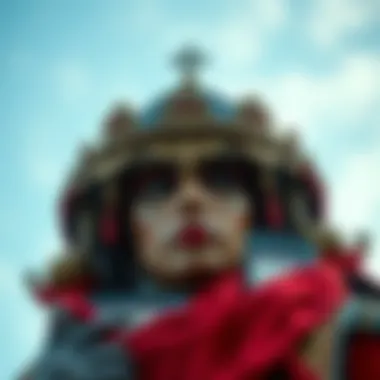

Accessibility is another feather in Fotor’s cap. Gone are the days where photo editing was confined to one computer in a dusty old office. Fotor allows you to edit on your terms:
- Windows & Mac Compatibility: Whether you’re a die-hard Windows fan or love your MacBook, Fotor runs smoothly on both – a huge perk for cross-platform users.
- Mobile Versions: The availability on Android and iOS means that you can whip out your phone and make adjustments on the go. Imagine having your editing tool always in your pocket, ready for that spontaneous sunset photo!
- Web Version: For those who prefer to dive into editing straight from a browser, Fotor’s web version is full-featured. No downloads necessary – just fire up your browser and get to it!
This multi-platform availability ensures that no matter where inspiration strikes, Fotor remains at your fingertips, ready to assist in breathing life into your images.
"The ease of access to Fotor across different platforms means creativity never has to take a back seat, no matter where you are."
Preparing for Fotor Download
Before diving into the exhilarating world of Fotor, it’s vital to understand that adequate preparation can save you time, frustration, and ensure a smooth download process. Knowing what to expect can sometimes feel like having a map in a new city: you might still get lost, but at least you’ll know the streets to navigate.
When it comes to downloading any software, including Fotor, the devil is often in the details. Ensuring that your device meets certain requirements and selecting the appropriate version can make or break your editing experience.
System Requirements
To ensure Fotor runs without a hitch, checking your system's specifications against Fotor’s requirements is essential. Here’s what you need to know:
- For Windows Users:
- For Mac Users:
- Mobile Devices:
- Operating System: Windows 7, 8, or 10.
- Memory: Minimum of 4GB RAM.
- Processor: Intel Dual Core or equivalent.
- Disk Space: At least 1GB of free space.
- Operating System: macOS 10.12 (Sierra) or later.
- Memory: Minimum of 4GB RAM.
- Processor: Intel Processor recommended.
- Disk Space: 1GB free space or more.
- Android: Requires Android 5.0 and later.
- iOS: Requires iOS 11.0 or newer.
Having trouble remembering these requirements? Writing them down or bookmarking the official Fotor website could be useful to avoid any headaches during installation.
Choosing the Right Version
Fotor offers a variety of versions catering to diverse needs—from basic editing to advanced design capabilities. Selecting the right version is akin to picking the right tool from a toolbox; using the right implement can yield the most satisfying results.
- Free Version: This is perfect for casual users who need basic tools—like simple cropping or filters.
- Pro Version: Targeted at enthusiasts and semi-professionals, this version unlocks premium features such as advanced editing and enhanced templates.
- Fotor Online: For those who prefer not to download software, Fotor offers an online platform that retains many features without installation. This can be handy for quick edits while on the go.
Choosing well ensures you harness all that Fotor has to offer without feeling like you're driving a Ferrari in a traffic jam.
"Good preparation is the path to success.” - Unknown
Downloading Fotor on Different Platforms
When it comes to downloading Fotor, understanding the process across various platforms is critical for a smooth user experience. Different systems require distinct approaches, and familiarity with these can save time and headache. Whether you’re a seasoned tech enthusiast or a casual user seeking to enhance your photo editing skills, knowing how to download efficiently can elevate your experience with the app.
Fotor's availability on platforms like Windows, Mac, and mobile devices offers an adaptable solution for users, matching their needs, preferences, and accessibility. This section dives deep into each platform’s specific requirements and processes, ensuring that no user gets left behind.
Fotor Download for Windows
Step-by-Step Installation Guide
Installing Fotor on Windows is as easy as pie when you follow the simple steps laid out for you. First, you need to visit the Fotor website, navigate to the download section, and select the Windows version. Once the installer file is downloaded, double-click it and follow the prompts.
One notable aspect of this installation guide is its user-friendly interface. It simplifies the process even for those who aren't tech-savvy. This guide reflects Fotor's commitment to accessibility; its straightforward nature makes it a popular choice while ensuring that users can access advanced editing tools without a steep learning curve.
Another advantage is the automated installations that often check for any missing components, which can be a major advantage for new users unsure of their system's specs.
Common Installation Issues
Despite the generally simple process, common installation issues can arise, such as compatibility problems or insufficient disk space. Knowing what to expect helps in addressing these hurdles effectively. For instance, if you encounter an error message, the Fotor website typically provides a troubleshooting guide that covers most scenarios.
The key characteristic of this section is its practical approach. By highlighting the common pitfalls, users can prepare themselves in advance, potentially saving hours of frustration. However, not every solution is straightforward, and sometimes the fixes involve delving a bit deeper into system settings or permissions, which can be a nuisance for less experienced users.
Post-Installation Tips
Once Fotor is installed, it’s wise to get acquainted with its features to get the best out of the app. For one, users should regularly update the app to benefit from the latest features and security improvements. Additionally, utilizing resources like community forums can enhance the user experience as they allow users to exchange tips and tricks.
The post-installation tips section is beneficial as it suggests habits that can improve performance and usability. However, users should be cautious; while keeping the software up to date is crucial, too frequent updates might disrupt the workflow if they introduce unforeseen changes.
Fotor Download for Mac
Step-by-Step Installation Guide
For Mac users, the installation process carries its own unique charm. Begin by downloading the file from the official Fotor website – ensure it’s the version compatible with your macOS. Once it’s downloaded, simply drag the Fotor icon into your Applications folder. This drag-and-drop feature is one of the unique aspects of macOS installations, providing a smooth and intuitive way to install applications.
This method is less prone to errors typically associated with installation wizards, making it quite a popular choice among Mac users looking for a hassle-free setup experience.
Common Installation Issues
Mac installations can sometimes encounter their own issues. From permission errors to incompatibility with older macOS versions, these issues require different solutions than those for Windows. Being aware of these troublesome spots can save time and effort. For instance, checking security settings to ensure that Fotor is allowed to install can be a quick fix for some errors.
One disadvantage is that some users might find this permission management cumbersome, particularly if they lack familiarity with system settings. But with a bit of guidance, most can navigate these waters without too much trouble.


Post-Installation Tips
After installation, optimizing Fotor on a Mac involves understanding its settings. Users are encouraged to customize their workspace and preferences to align with their editing habits. This might involve adjusting shortcuts or saving templates, all of which contribute to a more efficient editing workflow.
The advantage of this section is that it provides actionable steps to improve personal workflow, which can be a game-changer for users who invest time in tailoring their experience to their needs. But, like with Windows, over-customization can lead to confusion or the loss of default settings that are sometimes beneficial to beginners.
Fotor Download for Mobile Devices
Installation on Android
For Android users, downloading Fotor is straightforward. Simply head to the Google Play Store, search for Fotor, and hit the install button. One of the key characteristics here is the app's adaptive design, making it suitable for both phone and tablet screens. This versatility means you can edit on the go without losing functionality.
However, some might experience compatibility issues depending on their device’s specifications and operating system version, which could limit performance. Keeping this in mind can help users choose appropriate devices for optimal use.
Installation on iOS
On iOS, users can find Fotor in the App Store. The installation process mirrors that of Android, with a simple search and click. One unique feature is the ability to utilize features such as iCloud integration, allowing for seamless backups and file transfers between devices.
This capability is particularly beneficial for users who frequently switch between devices, but users should be aware that it can consume storage space if not managed properly.
User Experience on Mobile
The mobile user experience is designed to cater to quick edits and easy access to features. While the app retains many of the functionalities of its desktop counterpart, some advanced features may be simplified to accommodate smaller screens.
This mixed bag allows for portability but can be a disadvantage for users looking for comprehensive editing tools on their mobile devices. However, for casual users, the streamlined experience can be just what they need.
Exploring Fotor's Features
Exploring the various features of Fotor is vital for anyone looking to maximize their experience with this photo editing software. Whether you are a novice wanting to touch up a few pictures or a seasoned professional seeking advanced editing options, Fotor caters to a wide audience. By delving into its editing tools, templates, and collaborative features, users can gain a robust understanding of what Fotor offers.
Editing Tools Overview
Fotor's editing tools are at the heart of its functionality, making it an appealing choice among photo editing applications. Its basic editing tools allow for quick adjustments that can elevate photos significantly. Users can easily crop, rotate, or adjust brightness and contrast. These fundamental tools are often the bread and butter for anyone looking to make straightforward but effective edits.
Basic Editing Tools
The specific aspect of Basic Editing Tools is that they are intuitive and straightforward, appealing to both inexperienced and proficient users. The key characteristic of these tools is their ease of use, enabling anyone to enhance their images without needing extensive training.
- Key Feature: The one-click enhancement option stands out, enabling quick adjustments with just a tap.
- Advantages: This characteristic makes it a popular choice for quick fixes. Users do not need to dive deep into the editing process, which can save time, especially for social media postings or urgent tasks. However, those seeking extensive customization might find it somewhat limiting compared to more advanced tools.
Advanced Features
As we move into Fotor's Advanced Features, the appeal lies in the depth they provide for users wanting to fine-tune their images. Specifically, these features cater to more experienced users who appreciate in-depth capabilities, like curves adjustments, batch processing, and sophisticated color grading.
- Key Feature: The ability to work with layers is a unique offering that allows for more complexity in design.
- Advantages: This adds a layer of control over edits, appealing to professionals needing precise results. However, the learning curve may not suit casual users as they may find themselves overwhelmed by options.
Templates and Design Tools
Fotor excels in providing templates and design tools that streamline the creative process. Using templates effectively is crucial for fast-paced environments, whether for personal projects or professional needs. Utilizing pre-designed templates allows users to focus on content rather than formatting, which can be a huge time saver.
Using Templates Effectively
The specific aspect of Using Templates Effectively highlights the ease they bring to the design process. The key characteristic of Fotor’s templates is their variety, covering numerous categories from social media posts to flyers.
- Key Feature: Customizable templates that allow for personal touches make this a beneficial choice.
- Advantages: This flexibility means users can create appealing designs without starting from scratch. However, some users might feel constrained if looking for complete originality.
Custom Design Options
Custom Design Options further complement Fotor's versatility in editing and creating images. This area allows users to build their designs from the ground up, offering a higher degree of personalization.
- Key Feature: The drag-and-drop functionality simplifies the design process for users.
- Advantages: This aspect enables users to unleash their creativity fully, as they aren't limited to templates. The downside is that it comes with a potential time investment for those unfamiliar with design principles.
Collaboration Features
Collaboration Features elevate Fotor from merely being an editing tool to a platform for teamwork. These features are designed to facilitate shared projects, making it an attractive option for groups working together on visual content.
Effective collaborative tools not only streamline the editing process but also enhance communication between team members, leading to faster project turnovers. Whether sharing edits or working on designs together, Fotor aims to ensure users experience a seamless collaborative effort throughout their projects.
Troubleshooting Common Issues
Troubleshooting common issues is an essential component of using Fotor effectively. Every user, novice or pro, can find themselves wrestling with unexpected hurdles during installation or while working within the app. A solid grasp of solutions helps ensure a smoother experience and allows users to get right back to what they enjoy most—editing stunning photos without interruption.
Installation Problems
Installing software can sometimes feel like walking through a minefield, especially when error messages pop up unexpectedly. These hiccups can often lead to frustration, but understanding their common types and how to address them can turn a daunting task into a manageable one.
Error Messages and Solutions
Encountering error messages during installation is like facing a brick wall when you're trying to take the shortcut. They're usually indicators that something went awry, but they’re not the end of the road. Recognizing these messages is crucial. Some may suggest missing dependencies, while others might hint at compatibility issues.
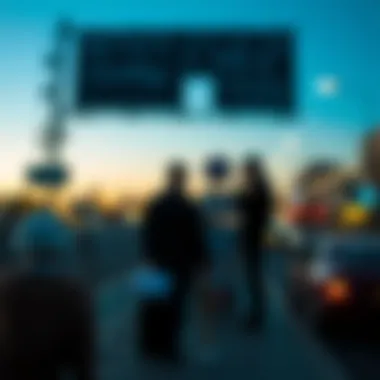

The key characteristic of addressing error messages lies in identifying the specific error code or message shown. For example, a message indicating insufficient memory means it’s time to free up some space or close other applications. Solutions often involve simple steps:
- Checking system requirements: Is your device equipped with enough RAM and CPU?
- Updating your operating system: Sometimes, basic updates can resolve compatibility issues.
- Following online troubleshooting guides: Communities like Reddit can be helpful resources for finding fixes to these pesky problems.
These solutions highlight why understanding error messages can be a beneficial use of time for users. You not only save personal headaches but also equip yourself with knowledge that can be useful for future installations. That’s a win-win in anyone’s book.
Reinstalling Fotor
Sometimes, a fresh start is just what the doctor ordered. Reinstalling Fotor can not only solve unresolvable installation problems but can also clear out any lingering bugs. When you hit a wall, starting anew is a straightforward option. This process does not only remove any corrupted files but also gives you the chance to install the latest version.
The unique feature of reinstalling lies in its ability to bring all settings back to their initial state while leaving unwanted issues behind. Here are some quick tips if you decide to go down this route:
- Backup your settings and projects: Before uninstalling, ensure any important work is secured so you don’t lose progress.
- Uninstall thoroughly: Make sure to remove all remnants of the previous installation, which sometimes includes hidden files.
- Follow the installation guide closely: To avoid reintroducing the same problems, closely adhere to the setup instructions after reinstalling.
This approach showcases why a fresh installation is often a popular choice. Although it can seem tedious, it often pays off with improved performance and a stress-free experience.
Performance Issues
Performance issues can be trickier to navigate because they evolve over time and could be influenced by various factors. Perhaps the app starts to lag, or it crashes unexpectedly. Such annoyances can sap all productivity and creativity. A keen understanding of these potential performance pitfalls can be invaluable to users aiming to maintain a seamless experience while using Fotor.
Slow Performance Fixes
If Fotor is dragging its heels, it’s essential to pinpoint the root of the problem. Slow performance issues might revolve around several typical culprits. Heavy images, multiple open projects, or even an overloaded system can contribute significantly to sluggishness.
Some practical fixes include:
- Clearing cache and temporary files: A bloated cache can slow down your processing speed—cleaning it out can offer a much-needed boost.
- Limiting open projects: Keeping too many projects open at once can strain resources. Close the ones you’re not actively working on.
- Updating system specs: If performance hindrances are frequent, consider upgrading system components like RAM.
These tips not only tackle the slow performance issue but can also contribute to overall system health, creating a smoother working environment.
Optimizing Fotor Settings
Fine-tuning your settings can often lead to a significant performance upside. This step involves adjusting features that cater to your specific needs, whether that’s image quality, processing speed, or display options. Optimizing Fotor settings means tailoring the experience to fit your workflow better.
Key considerations for optimal settings may include:
- Adjusting performance settings: Find the balance between image quality and processing speed based on your hardware capabilities.
- Configuring auto-save intervals: If autosave is too frequent, it could be causing unnecessary lag. Customize it according to your needs.
- Utilizing workspace organization: Organizing your workspace with panels and toolbars can streamline your editing process, reducing frustration.
This optimization not only leads to better performance but also enhances the overall user experience, proving to be a worthwhile pursuit.
Alternatives to Fotor
In the diverse landscape of photo editing applications, knowing about alternatives to Fotor is essential. While Fotor boasts many impressive features, exploring other tools can further enhance one’s editing experience. Different applications may cater to specific needs and preferences, ensuring that users can find a solution that fits their individual styles and requirements.
Comparing Other Photo Editing Apps
When considering alternatives to Fotor, it’s important to compare the features offered by other photo editing apps. This enables users to understand their options better and select the most suitable tool for their needs.
Similar Features
Many photo editing apps on the market offer similar functionality to Fotor. For instance, Adobe Photoshop Express provides a streamlined version of its more comprehensive software. Users can expect robust editing tools such as cropping, filters, and text addition, making it a great option for everyday photo editing. This familiarity can ease the transition for those who may have already used dedicated photo editing software.
The key characteristic here is that these apps often allow for quick and efficient editing without overwhelming users with too many complex features. However, while they might match Fotor's ease of use, some tools may lack the depth of creative options that Fotor offers. For example, while Photoshop Express excels at photo corrections, it does not provide as many design templates that can enhance a user's projects.
- Pros: Intuitive interface, fast processing, strong core tools.
- Cons: Limited unique features compared to Fotor.
Unique Offerings
On the other hand, applications like Canva introduce unique offerings that make them stand out. Canva is primarily a graphic design platform but includes many photo editing capabilities. Users can not only edit photos but also create intricate designs like social media posts or infographics.
The unique value of Canva lies in its rich library, which contains thousands of templates, images, and icons. This can be particularly beneficial for users looking to create promotional materials or personalized graphics. While it might not replace Fotor’s depth in photo editing, the inclusion of design-centric features can streamline the process for individuals who often work with both images and graphics.
- Pros: Extensive library, multi-use platform for design and editing.
- Cons: May be less intuitive for users seeking straightforward photo editing.
Choosing the Right Tool for You
Ultimately, selecting the proper photo editing tool boils down to individual needs. If a user values comprehensive photo adjustments and enhancements, sticking with Fotor might be the best alternative. However, those exploring avenues for design and creative expression could benefit from tools like Canva.
When making a choice, consider what features matter most in your workflow. For instance, if easy access to design elements is crucial, a tool like Canva will surely enhance productivity. On the other hand, if the primary goal is photo editing with fine control over image quality, sticking with Fotor or similar alternatives would be wise.
Thus, exploring these alternatives offers a broader perspective on what’s available and allows for tailored choices that cater specifically to user preferences.
Ending
As we wrap up this comprehensive guide on downloading Fotor, it’s crucial to highlight the many facets that have been discussed. This article serves to ground even the most tech-savvy users and those just dipping their toes into photo editing in the essential steps surrounding Fotor's download process. From the nuts and bolts of selecting the correct version tailored to your system, whether you are on Windows, Mac, or mobile devices, to a detailed exploration of Fotor's unique features and troubleshooting methods, this guide aspires to arm you with everything you need for a smooth experience.
Recap of Key Points
- Fotor caters to a broad audience, and its user-friendly interface makes it accessible for beginners as well as seasoned editors.
- Installation processes vary across platforms, and knowing how to navigate these steps can save time and frustration.
- Understanding common installation issues and performance problems can also elevate your user experience, enabling you to focus more on creativity rather than technical hiccups.
- Comparisons with other similar photo editing apps have shown that Fotor stands out for its versatility and integration of features, appealing to a variety of editing needs.
Final Thoughts on Fotor Download
Fotor is not just an app; it's a toolbox for an artist. The downloading journey you embark on lays the foundation for manipulating visuals in striking ways. As a gamer, developer, or tech aficionado, leveraging Fotor’s capabilities can significantly enhance not just personal projects but also professional endeavors. When considering alternatives, Fotor’s features, performance, and community engagement make it a compelling choice.
Think of this guide as a stepping stone. Whether you dive into designing captivating visuals for your next big game or simply spruce up photographs for social media, Fotor can empower you to realize your creative potential. Remember to explore community forums and resources as they are treasure troves of shared experiences and tips. Dive in, experiment, and let Fotor be part of your creative journey.



