Game Mods for Offline Play on Android: A Comprehensive Guide
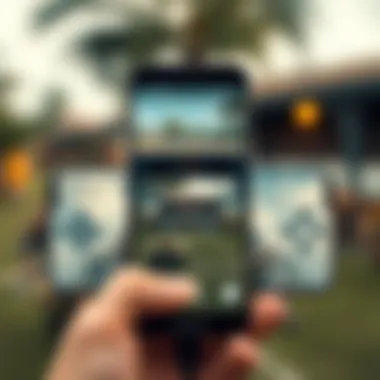

Intro
In the rapidly evolving world of mobile gaming, modifications or mods have gained a significant traction, especially for Android users looking to enhance their experience even when offline. Gamers are not just passively consuming content anymore; they are actively looking for ways to modify, upgrade, and personalize their gaming journeys. This article aims to unpack the various facets of game mods tailored for offline use. From understanding how to safely download APKs to exploring the ethical implications of using modifications, we'll delve into a comprehensive guide that serves both gamers and tech enthusiasts.
The allure of game mods is undeniable. They open the doors to limitless customization and gameplay improvements, which can be particularly appealing in an offline setting where players might seek fresh engagement in familiar titles. In this guide, we will explore the nitty-gritty of APK downloads, the benefits and challenges of using mods, as well as share insights into the popular games that have beneficial modifications available.
As we embark on this exploration together, we will aim to equip you with the knowledge necessary to navigate this complex terrain safely and ethically, ensuring that your gaming experience is both fulfilling and responsible.
APK Download Guide
How to Choose the Right APK
When searching for the right APK file to download game mods, it’s essential to be discerning. Here are a few pointers to keep in mind:
- Source Authentication: Stick to reputable websites like APKMirror or APKPure. These sites are known for their rigorous verification standards.
- Version Compatibility: Ensure that the APK version matches your game version. Installing an incorrect version may lead to downtime or failures.
- User Reviews and Ratings: Check what others are saying about the APK. Positive feedback often indicates reliability, while negative remarks might raise red flags.
Step-by-Step Download Instructions
Downloading an APK may sound daunting, but it can be a smooth journey if you follow these steps:
- Enable Unknown Sources: Go to Settings > Security and enable Install from Unknown Sources to allow installations from sources other than the Google Play Store.
- Search for your Game Mod: Use the trusted websites mentioned above to look for the modded APK you want.
- Download the APK: Click on the download link, and your device will start downloading the file.
- Install the APK: Locate the downloaded file in your device’s file manager and tap it to initiate the installation.
- Launch the Game: Once installed, open the game, and you'll notice the changes or enhancements made by the mod.
Note: Always perform a virus scan on any downloaded files to ensure they are free from malware.
Mods and Hacks Overview
Benefits of Using Mods and Hacks
Utilizing mods and hacks can significantly enhance your gaming experience. Here are some benefits:
- Customization: Tailor your game experience by changing graphics, gameplay mechanics, and character abilities to suit your style.
- Access to Premium Features: Some mods unlock content that is typically behind a paywall, allowing you to experience more without shelling out cash.
- Replay Value: Adding mods can bring new life to older games, extending their playability and providing a fresh perspective.
Popular Apps with Available Mods
Several games have garnered a reputation for having a rich variety of mods available:
- Minecraft: With its extensive modding community, players can customize everything from gameplay mechanics to new items and blocks.
- Stardew Valley: Mods can enhance your farming experience with new crops, animals, and even gameplay mechanics.
- Grand Theft Auto V: The online and single-player modes are brimming with mods that can change everything from the graphics to the entire game mechanics.
Understanding Game Modifications
In today's gaming landscape, the idea of modifying games isn't just an afterthought; it's an integral part of how players interact with their favorite titles. Understanding game modifications, particularly in the context of offline gaming on Android devices, adds layers to both the enjoyment and complexity of gaming experiences. Modifications can allow players to shape their gaming world according to their preferences and needs. This freedom is especially vital for offline gameplay, where every enhancement can notably boost overall enjoyment without the interference of online multiplayer dynamics.
The significance of game mods lies in their ability to enhance gameplay, improve graphics, and offer players a unique experience tailored to their specific tastes. Whether it’s tweaking game physics for a more realistic feel or modifying character appearances to make them more engaging, mods can enrich the overall narrative and aesthetic of a game. Think of them as the secret seasoning that turns a home-cooked meal into a feast fit for a king or queen.
Additionally, engaging with mods can foster a sense of community among gamers. Players often share their mods, collaborate on new ideas, and offer feedback on improvements. This shared passion enhances the gaming environment, creating connections that extend beyond the digital realms. However, as with anything, navigating the world of mods comes with its hurdles, such as safety concerns and ethical considerations. Recognizing these elements is crucial to ensure that one can enjoy the added content without risking device integrity or violating game policies.
Ultimately, diving into the realm of game modifications unlocks potential avenues for personalization and creativity. It empowers gamers not just to play games but also to become active participants in the crafting of their digital experiences, making this understanding essential for anyone looking to explore offline game mods on Android.
Defining Game Mods
Game mods, short for modifications, represent changes made to a video game that alter its function or aesthetic. They can range from simple adjustments, such as changing a character's appearance, to more complex alterations that can drastically change gameplay mechanics. Mods are typically created by players rather than the original developers, embodying the community's input and creativity. This self-sufficiency is often what makes games more engaging, allowing them to evolve according to players' desires and preferences.
Types of Game Mods
Game mods can be categorized into several types, each serving different purposes and contributing to the overall gaming experience in unique ways.
Visual Enhancements
Visual enhancements focus on the graphical aspects of games. They can include improved textures, lighting adjustments, or entirely new visual designs that make the game look more appealing. By enhancing graphics, players can experience a game in a way that feels more vivid and immersive.
For example, mods for games like "Minecraft" often update the textures, giving it a fresh look compared to its default pixelated appearance. This can transform the game into something that feels more modern and attractive.
However, while the allure of stunning visuals is hard to resist, potential drawbacks include increased device performance demands. Improved graphics can strain older devices, leading to slower gameplay or crashes.
Gameplay Tweaks
Gameplay tweaks are alterations aimed at modifying the mechanics of a game. These changes might include adjusting difficulty levels, altering speed settings, or introducing new game rules. For instance, a player might modify a game to make it easier by reducing enemy health points, or conversely, they could create a more challenging scenario by enhancing AI behavior.
Such modifications can significantly enhance the replayability of a game. However, it's important to note that excessive tweaking can sometimes lead to unbalanced gameplay, which could frustrate players used to the original game mechanics.
Character Customization


Character customization mods allow players to modify the appearance and attributes of characters within the game. This could involve anything from changing a character's outfit to creating entirely new characters based on personal preferences.
A popular example can be found in role-playing games like "The Elder Scrolls V: Skyrim,” where players can tailor protagonists to their liking. Such customization is not simply about aesthetics; it often affects gameplay and can provide a richer narrative experience.
Nevertheless, these mods can create compatibility issues, especially if the game receives official updates that conflict with player-created content. Furthermore, over-customization might lead to a diluted sense of identity when players immerse themselves in the narrative of the game.
In summary, understanding these types of mods lays the groundwork for gamers who are eager to enhance their offline gaming experience on Android. Each category offers new possibilities but also comes with its own set of implications that players ought to consider.
The Appeal of Offline Gaming
In today’s fast-paced world, offline gaming has emerged as a significant preference for many players. The ability to enjoy games without the need for a constant internet connection comes with several perks that cannot be overstated. For gamers, this freedom adds a layer of convenience as well as a sense of ownership over their gaming experience.
When exploring offline gaming, it’s crucial to pinpoint the various elements that enhance its appeal. The primary draw resides in the convenience it offers, allowing players to indulge in their favorite titles without the nagging worry of data usage or network interruptions. Imagine being on a long commute or in a remote area; the last thing you want is your game pausing because of connectivity issues or high latency.
Convenience and Accessibility
Offline gaming shines when it comes to accessibility. With mobile devices like smartphones and tablets, you can carry your entire gaming library in your pocket. This ready availability makes it easier to jump in and out of games whenever the moment strikes.
Here are ways in which offline gaming simplifies the experience:
- Play Anytime, Anywhere: Whether you're traveling, waiting in line, or just lounging at home, you can always dive into your favorite game. No need to hunt for Wi-Fi.
- Reduced Distractions: Playing offline minimizes the interruptions that often arise from notifications or other apps competing for your attention.
- Focus on the Game: Without the need for online connectivity, players can immerse themselves fully in the game's narrative or mechanics without external distractions.
Clearly, offline gaming captures the hearts of many.
Avoiding In-Game Purchases
One of the primary annoyances many gamers face with online gaming is the constant bombardment of in-game purchases designed to squeeze cash out of players. The appeal of offline gaming lies in the ability to dodge this often-frustrating aspect.
By playing in an offline mode, you can fully engage with your game without the fear of unexpected costs or pressure to buy additional content. This not only fosters a healthy gaming environment but also ensures that the player can savor the content they have without the shackles of monetization.
Key Benefits of Avoiding In-Game Purchases Include:
- Complete Access to Game Content: Players can enjoy everything that the base game offers without the need to continuously invest money.
- Enhanced Satisfaction: With no compulsions to purchase additional items or upgrades, you can focus on honing your skills and strategy.
- Better Control Over Spending: Gamers can enjoy their titles guilt-free, knowing they are not parting with extra cash for a better experience.
In using mods for offline gaming, players can further enhance gameplay while avoiding the pitfalls linked with in-game purchases, carving an enjoyable experience without the commercial pressures.
"Gamer freedom is less about the tools and more about the experience. Offline gives you control, and that’s worth a lot." - Anonymous
Embracing offline gaming and its various aspects allows players to focus on what truly matters: enjoying the game and immersing themselves in virtual worlds without distractions or financial constraints.
Acquiring Game Mods Safely
When it comes to game modifications, ensuring safety during acquisition is paramount. The online world is teeming with various sources, some trustworthy, others not. Choosing the right source affects not only the quality of the mods but also the security of your device. Here, we will explore how to identify reliable sources and evaluate APK safety, providing a roadmap for safe modding.
Identifying Reliable Sources
In the vast landscape of modding, identifying reliable sources can feel like searching for a needle in a haystack. Trusted forums, community sites, and dedicated mod directories often stand out. Sites like Nexus Mods and ModDB have gained reputations within the gaming community for their rigorous moderation and user feedback. It’s worth investing time to explore community-driven platforms such as Reddit, which have sections dedicated to modding.
Key Indicators of Reliable Sources:
- User Feedback: A considerable number of downloads paired with positive reviews suggest that others found the mod useful.
- Update Frequency: A source that regularly updates its mods shows commitment to quality and user safety.
- Transparency: Reliable sites disclose file integrity, typically through checksums or digital signatures, making it easier to authenticate.
While engaging with forums, be wary of unsolicited links or aggressive advertising. Authentic conversations often lead to safer recommendations.
Evaluating APK Safety
Once a source is identified, determining the safety of the APK files is the next step. Evaluating APK safety not only involves using antivirus software but also checking user reviews. Each method provides unique insights into the potential risks associated with a mod.
Using Antivirus Software
Antivirus software acts as the first line of defense. Operating systems, especially Android, can be quite vulnerable to malicious software. By integrating antivirus applications, users can scan APK files before installation, ensuring a protective layer is in place.
Key Characteristics of Antivirus Software:
- Real-Time Scanning: Many solutions scan apps as they’re installed, preventing harmful software from infiltrating your device.
- Frequent Updates: A good antivirus tool regularly updates its virus definitions, effectively combating new threats.
One benefit of using antivirus software is peace of mind. Knowing your device is being scanned can discourage many potential issues before they start. However, it's essential to choose reputable programs that don't bombard users with ads or malware themselves. Some popular options include Malwarebytes and Norton Mobile Security.
Checking User Reviews
User reviews act as a human filter for potentially harmful mods. They provide insights into the experiences of other users and can highlight issues such as bugs, crashes, or unwanted behavior. Before downloading any mod, checking its reviews on the source website or forums is advisable.
Unique Features of Checking User Reviews:
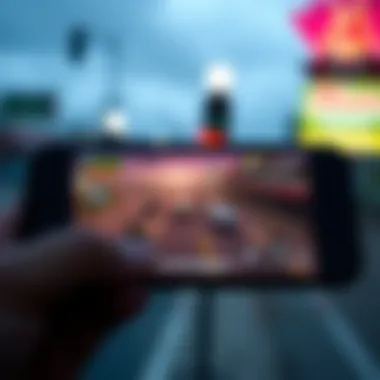

- Real Experiences: Users often share their experiences in detail, which can clarify how a mod functions in practice.
- Warning Signals: Repeated mentions of crashes or other issues serve as red flags to watch out for.
While this method isn't foolproof, especially if there’s a handful of fake reviews, aggregate feedback often reveals patterns that may inform your decision. Critically reading through comments can save you from unnecessary headaches later on.
"The internet is like a wild west; without the right tools and precautions, you may end up in sticky situations."
By taking the time to identify reliable sources and evaluate APK safety carefully, gamers can enjoy their modding adventures while minimizing risks. This meticulous approach ensures not just a smoother gaming experience, but also protects devices from potential threats.
Installing Offline Mods
Installing game mods for offline use can significantly elevate your gaming experience. This process allows users to tap into modifications that enhance gameplay, add new features, or even transform a game entirely without the need for an active internet connection. Understanding how to effectively install these mods is crucial because improper installation might lead to game malfunctions or crashes. This guide will unfold the essentials to prepare properly for mod installation, ensuring smooth sailing as you delve into the world of offline gaming modifications.
Pre-installation Requirements
Before you jump into the modding world, there are certain pre-installation requirements that need to be addressed. Ensuring you follow these steps will alleviate headaches down the line.
Enabling Unknown Sources
A fundamental part of sideloading mods involves enabling the option to install from unknown sources. In simpler terms, this allows your Android device to accept applications that are not downloaded from the official Google Play Store. This is vital when fetching mods from external sites, as these APKs won’t be recognized by your device without this adjustment.
Here’s the kicker: you’ll typically find this option buried under the security settings of your device. While it may feel a tad risky, many tech-savvy users consider it a necessary evil. The key characteristic of enabling unknown sources lies in its flexibility. It offers you the freedom to explore a wider universe of modifications, providing access to features that official releases might lack.
However, there’s a caveat. By allowing installations from unknown sources, you run the risk of inadvertently inviting malicious files onto your device. So, staying vigilant about the origins of your APKs is essential.
Backing Up Original Files
Another essential pre-installation step is backing up your original game files. You'll thank yourself later for taking this extra precaution. When you modify a game, unforeseen issues can arise—be it a glitch, crash, or simply the mod not functioning as intended. Creating a backup protects you from potential data loss or having to uninstall the game altogether.
The key characteristic here is to maintain your original files untouched. Most users might not realize it, but having those files saved can be a lifesaver. If the mod doesn’t meet your expectations or causes unexpected behavior, reverting back to the original setup becomes a breeze.
Here’s a unique feature of backing up original files: you can save these backups to cloud storage or an external hard drive. This practice means that you won't be limited to just the device you’re currently using. You can switch devices without losing your game progress. However, make sure to clearly label your backups, so you don’t get lost in a sea of files.
Step-by-Step Installation Guide
Now that you're adequately prepared, the time has come to dive into installing your chosen mods. Here’s a simple, step-by-step guide:
- Download the Mod APK: Make sure you're getting it from a reputable source. Sites like XDA Developers often have user-tested mods.
- Open Your Settings: Navigate to your device settings and locate the security settings to enable unknown sources.
- Install the Mod: Using a file explorer, find your downloaded mod APK and click to install.
- Check for Compatibility: Make sure your version of the game matches the mod you’re installing.
- Launch the Game: After the installation finishes, open the game and see if the mod has been applied correctly.
Following these steps can save you time and frustration, allowing for an enjoyable gaming experience with your new mods. Don’t forget to share your game customization adventures with the community on platforms like Reddit—their insights can guide you in case you hit any snags!
By understanding and following these preparations, you’ll be well-equipped to jump into the exciting realm of offline game mods.
Troubleshooting Common Issues
When it comes to game mods, especially those tailored for offline Android use, navigating through problems can often feel like walking through a minefield. It's crucial to understand how to address these common issues to ensure a smooth gaming experience. Many gamers encounter hurdles like game crashes and compatibility concerns that can frustrate their enjoyment. By being aware of these potential pitfalls and knowing how to troubleshoot them effectively, players can minimize disruptions and keep their gameplay seamless.
Game Crashes and Glitches
Game crashes can be a real buzzkill, especially when you're immersed in an intense session. These hiccups may originate from various sources, including incompatible mods or even errors in the mod files themselves. When you experience a crash:
- Reset the App: Sometimes, all it takes is to restart the game and see if it resolves itself.
- Check Mod Compatibility: Ensure that the mod you’ve installed is designed for your specific game version. Unmatched versions often lead to unpredictable crashes.
- Clear Cache: A quick way to liberate some space and possibly resolve glitches is to clear the app’s cache in your Android settings.
= Accessing Compatibility Settings =
Backing up your game files is also a wise move before applying any modifications. If you find that crashes are frequent, reverting to the original files might just save the day.
Compatibility Concerns
Compatibility issues can sneak up on you like a thief in the night. They primarily boil down to two significant factors: Android version discrepancies and device-specific issues. Understanding how these aspects play into your gaming experience can make all the difference between enjoying your mods and tearing your hair out.
Android Version Discrepancies
Android version discrepancies can create a world of frustration when mods aren’t aligning with what your device runs. Each Android version comes with its own set of features and limitations, which can affect how mods function. Older versions might lack support for newer mod features or techniques, making them a poor match.
- Key Characteristic: The primary challenge lies in the updates; mods designed for newer versions may not work at all when run on older systems.
- Why it Matters: This ensures that users with older devices aren’t completely left out while also emphasizing the importance of keeping your device updated whenever possible.
- Unique Feature: Some mods do come with backward compatibility, a boon for gamers who aren’t able or willing to update their Android system. However, this may also mean limited functionality or lower performance in those scenarios.
Device-Specific Issues
Device-specific issues can also throw a wrench in any crafted gaming experience, as not all Android devices are created equal. Different manufacturers often customize the base Android system, which can lead to unexpected behavior with mods.
- Key Characteristic: Different devices come equiped with varying hardware and software optimizations which can impact how mods run.
- Why it's Important: Recognizing device specifics is crucial because it allows users to research whether a mod has successfully been run on their exact device model.
- Unique Feature: Certain mods might offer custom optimization settings for specific devices, which can enhance performance and stability. The downside, however, is that mods lacking such tailoring might encounter bugs or crashes that manifest only on certain devices.


Overall, navigating through these common issues requires a blend of awareness and proactive troubleshooting. By keeping in mind the nuances of compatibility and understanding how crashes can be resolved, gamers can greatly enhance their enjoyment of offline mods.
Enhancing Your Gaming Experience
Diving into the world of game mods can revolutionize your offline gaming nights. When you opt for game modifications, you open the door to not just new content, but also enhanced gameplay mechanics and personalization that can make each session uniquely enjoyable. Whether it's improving graphics, altering game physics, or tweaking character abilities, the right mods can heighten immersion and excitement permanently. But, it’s essential to approach this with the right mindset, considering the ethical implications and the potential for various gaming experiences. After understanding how to safely acquire and install these mods, the next step is truly enhancing YOUR personal gaming voyage.
Discovering New Mods
When it comes to modding, the treasure trove lies in discovering new mods tailored for your favorite games. These mods can alter your experience significantly, creating a fresh take on what you thought you knew about the game. A community often drives the search for these mods, and two of the most relevant avenues to explore are community forums and social media platforms.
Community Forums and Websites
Many gamers turn to specialized forums and modding websites to scout for new mods. These hubs offer not just a wealth of mod options but also feedback from fellow gamers sharing their experiences. Reddit and Nexus Mods are prime examples where discussions thrive and many seasoned modders post their creations.
A standout characteristic of these platforms is their sense of community. You tap into a network of passionate users who can guide you through the best mods available, provide troubleshooting tips, and even shed light on mods that might suit your gaming style. While some forums may become cluttered, the good ones keep a well-organized catalog of mods with ratings, making it easy to find high-quality mods.
“Forums can be the best bet for gamers wanting genuine opinions and mod suggestions.”
However, it’s also worth noting that not all mods posted are fully researched. Some may even contain errors or glitches. So, it's beneficial to dive into discussions and pay attention to user feedback regarding safety and functionality.
Social Media Resources
On the flip side, social media platforms like Facebook and Twitter have emerged as vibrant spaces for modders to connect. They allow for quicker exchanges of ideas and mod announcements. Users frequently share mod highlights, making seeking out the latest trends and tools considerably more digestible.
One major advantage of social media is the immediacy of updates. When a new mod drops, it can usually be found within moments on platforms like Instagram or community-themed Discord servers. However, the downside here can often be the lack of depth; unlike a dedicated forum, a simple tweet or post might not convey detailed feedback that could be essential in determining if a mod is worth trying.
In summary, while both community forums and social media are potent avenues for discovering game mods, each comes with its own set of advantages and potential pitfalls. Harnessing both will surely expand your gaming horizons and provide you with an arsenal of modifications to enrich your offline experience.
Participating in Mod Communities
Joining mod communities offers more than just an opportunity to find new mods. It allows you a platform to share your own experiences and creations. Engaging with others who appreciate modding can spark new ideas and lead to better gaming sessions. You'll find that sharing knowledge and learning from others can be as rewarding as any game achievement.
Ethical Considerations in Modding
The discussion surrounding game modifications is as lively as a Saturday night poker game. Among gamers and developers, ethical considerations are often tangled in a web of opinions, with each side weighing the impact of modding on the gaming culture. Understanding these aspects is crucial for anyone venturing into the world of offline game mods, ensuring not just personal satisfaction but also respect for the broader gaming community.
Game mods can provide immense enjoyment and enhancements to gameplay, but they also touch upon important ethical issues that cannot be ignored. Here’s what this section will specifically cover:
- A look at intellectual property rights and what they entail for modders.
- The implications of using mods that are not officially sanctioned, and how these choices reverberate throughout the entire gaming landscape.
Respecting Intellectual Property
In an age where creative rights are being fiercely protected, respecting intellectual property (IP) is more vital than ever. Developers put in countless hours to create the games we enjoy, and using their work without permission can, to put it mildly, rub them the wrong way. When modders take existing games and modify them, they’re essentially tinkering with someone else’s creation. This can raise legal questions about ownership and distribution.
It’s important for modders to grasp the relationships between the original creators and their creations. Using game assets without consent could be regarded as a misstep into not just legal gray areas but also ethical ones. Here are a few key points to consider:
- Original Creator's Rights: Always remember that the game itself is a product of intellectual labor. Let's say a popular mobile game like Shadowgun Legends has a unique visual style. If someone takes those assets to create a mod without asking the original developers, it’s akin to remixing a song without giving credit to the artist.
- Community Impact: A mod that respects the original elements often garners more appreciation within the community. Players are generally more welcoming towards mods that demonstrate creativity without infringing on creators' rights, helping to foster a positive environment.
- Permissions and Licensing: Many developers actually encourage modding and provide specific licenses for modders to utilize their assets. For example, Minecraft has established a solid relationship with its modding community, allowing users to create while still providing credit to the base game.
Implications of Using Unauthorized Mods
Using unauthorized mods may seem like an innocent venture at first glance, yet there are various pitfalls that can ensnare the unwary. Picture this: you download a hot new mod, excited to enhance your gaming experience, only to later find out it leads to account bans or security breaches. Not fun. Here are some of the potential implications:
- Account Risk: Many game developers monitor for unauthorized mods. If you utilize one, your account could be suspended or banned, throwing a wrench in your gaming plans.
- Security Threats: Some unauthorized mods may carry hidden malware or other malicious software. Downloading them can expose your device and personal data to serious risks. It’s like inviting a wolf into the sheep pen.
- Community Relationships: Engaging in unauthorized modding can create friction within the gaming community, leading to divisions between players who respect the creators’ wishes and those who don’t. This divide can tarnish the long-standing relationships within gaming circles.
"To mod or not to mod? The choice isn’t solely yours; it reflects on the values we instill in gaming culture."
By keeping these ethical considerations at the forefront, gamers and modders can enrich their experiences while maintaining respect for the creators and fostering a healthy gaming environment. As the gaming landscape evolves, so too should the notions of what it means to modify a game ethically.
Final Thoughts on Offline Game Mods
As we close this exploration into the world of offline game modifications, it's crucial to grasp the overarching significance of these mods in enhancing the gaming landscape for Android users. The offline gaming environment offers a distinct set of advantages, fostering not only convenience but also creativity. Players are increasingly drawn to the idea of modifying their games to tailor the experience according to personal tastes and preferences. This flexibility is pivotal as it allows gamers a chance to immerse themselves in worlds that feel more aligned with their visions.
Weighing the Pros and Cons
When it comes to embarking on the journey of offline game modding, it's essential to conduct a balanced evaluation of the benefits and downsides.
Pros:
- Customization: Game mods allow for a personalized touch, whether it's giving characters a new appearance or altering game mechanics to suit one's playstyle.
- Increased Longevity: Mods can breathe new life into an older game, keeping it fresh and engaging long after initial release.
- Community Engagement: Modding often leads to a rich sense of community, where gamers share experiences, tips, and updates on modifications.
Cons:
- Security Risks: Utilizing unverified APKs or mods can expose devices to malware, making it essential to tread carefully in finding trustworthy sources.
- Compatibility Issues: Not all mods are created equal, and incompatibilities may arise, leading to crashes or glitches that can ruin gameplay.
- Ethical Dilemmas: There's always a shadow of debate about respecting the intellectual property of developers. Using unauthorized mods raises questions about fairness and moral standing in the gaming community.
Future Trends in Offline Gaming Modifications
Looking ahead, the landscape of offline gaming mods is poised for significant evolution, driven by advances in technology and shifting community dynamics.
- An Increase in User-Generated Content: As tools become more accessible, even amateurs can create mods, leading to a surge in homemade content that caters to niche interests.
- Enhanced Virtual Reality Experiences: With the rise of VR gaming, the demand for offline mods is likely to grow as players seek immersive experiences. Developers may start integrating modding capabilities directly into their games to facilitate this.
- Stricter Regulations and Guidelines: As modding gains popularity, there may be an uptick in official channels for mod distribution, encouraging safer practices while still respecting the rights of original creators.



