Complete Guide to Downloading BlockSite App


Intro
In today's digital era, distractions lurk at every corner, ready to pull you away from what truly matters. The internet is both a treasure trove of knowledge and a minefield of distractions. With so many engaging websites, it’s easy to lose hours scrolling through content you had no intention of viewing. For many, this can lead to a drop in productivity, making it essential to find tools that help regain focus.
One such tool is BlockSite, an application designed explicitly to block distracting websites. This guide aims not only to help you download and install this application but also to provide a thorough understanding of its features, benefits, and some tips on how to maximize its use. Whether you are a seasoned tech user or just someone looking to sharpen their productivity skills, this resource serves your needs.
APK Download Guide
How to Choose the Right APK
When it comes to downloading BlockSite, opting for the right APK is crucial. Not all APKs are created equal; some may contain malware or be outdated, leading to usability issues. Here’s how to ensure you choose wisely:
- Check the Source: Always download from reputable sites like the official BlockSite website or trusted APK repositories such as APKMirror.
- Read Reviews: User feedback can provide insight into the authenticity and functionality of the APK. Be wary of overly positive reviews, as they may be fabricated.
- File Size: If the APK file size seems suspiciously small, it may not be the complete application or it could be a stripped-down version.
Step-by-Step Download Instructions
Ready to download BlockSite? Follow these steps carefully to get the app up and running on your device:
- Go to a Trusted Source: Visit the official BlockSite website or trusted APK mirrors.
- Locate the Download Link: Find the link for the Android version. Ensure it’s labeled for the latest release to avoid performance issues.
- Enable Unknown Sources: On your device, go to Settings > Security > Unknown Sources, and toggle it on. This step allows the installation of apps from sources other than the Google Play Store.
- Download the APK: Click on the download link. A prompt should appear, asking if you want to proceed with the download. Confirm it.
- Install the APK: After downloading, navigate to your device's file manager (usually found under Downloads). Tap on the BlockSite APK file and follow the prompts to install.
- Open the App: Once installed, you can find BlockSite in your app drawer. Open it and configure your settings to start blocking distracting websites.
This straightforward approach ensures that you successfully download BlockSite without the hassle. You'll soon be on your way to minimizing distractions and maximizing productivity.
BlockSite is not just about blocking sites; it’s a step toward creating a more focused and productive online experience.
Mods and Hacks Overview
Many users often look for additional enhancements or modifications when using applications like BlockSite. While this can enhance functionality, it's crucial to be cautious.
Benefits of Using Mods and Hacks
- Enhanced Features: Mods can introduce additional features that may not be available in the standard application.
- Customization: Certain hacks allow users to tailor the app according to their specific workflow, which can boost productivity even more.
Popular Apps with Available Mods
If you’re considering modded versions, here are a couple of apps known to have modifications:
- Freedom: An app that helps block distractions by restricting access to certain applications.
- Stay Focused: Similar to BlockSite, but also allows you to limit app usage duration.
While exploring mods, always be cautious and understand the potential risks involved. It's better to stay with official versions unless you are confident about mods, as security can become a concern with unofficial apps.
Foreword to BlockSite
In our fast-paced world, distractions lurk around every digital corner. Blocks of time that could be spent focused on work or study often find themselves hijacked by social media, news updates, or endless scrolling through video content. This is where tools like BlockSite come into play. BlockSite provides users with an efficient way to manage their online activities by helping them avoid distractions and enhancing their productivity.
Understanding Website Blockers
Website blockers are tools designed to restrict access to certain websites or content on the internet. Imagine you’re avoiding fast food to stick to a healthier diet; website blockers are like a protective shield against temptations that can derail your online focus. By creating a virtual barrier, these tools encourage users to stay on task and minimize wandering online. The simplicity of blocking websites can yield significant benefits, including improved concentration and time management. There are various types of blockers, some focusing strictly on productivity, while others might nip into the realm of content filtering.
Moreover, the effectiveness of website blockers varies based on their functionalities. For instance, basic blockers may only prevent access during specific hours, while advanced applications like BlockSite offer customizable block lists, scheduling options, and even reports on usage. This allows for a more tailored experience, ensuring that users have the capability to block distracting content effectively.
The Need for Focus in the Digital Age
As technology continues to evolve at lightning speed, the challenge of maintaining focus intensifies. A 2020 study from the University of California revealed that the average person switches tasks every three minutes. This trend raises the question: how can one foster a productive environment in an age overflowing with digital distractions? Herein lies the importance of focus. Concentration is not just about getting stuff done; it’s about deep work that results in excellence.
In the digital arena, cultivating focus can be likened to sharpening a blade—each session of dedicated work enhances clarity and productivity in one’s endeavors. However, achieving this requires practical tools and strategies. BlockSite is one such tool, addressing the pressing need to manage attention amidst chaos. Blocking out distractions using BlockSite can lead to older habits of deep focus, burnished with new technology to create a streamlined work process.
“In a world full of distractions, honing in on what truly matters is a superpower.”
For more on productivity tools and techniques, check resources such as Wikipedia or Britannica for further insights.
Features of BlockSite
Understanding the features of BlockSite is crucial for anyone looking to enhance their productivity and focus in a world filled with digital distractions. The app is designed to be more than just a simple website blocker; it incorporates various functionalities that cater to specific user needs. By diving into its features, one can appreciate how these tools can make a significant impact on one's daily online habits and overall efficiency.
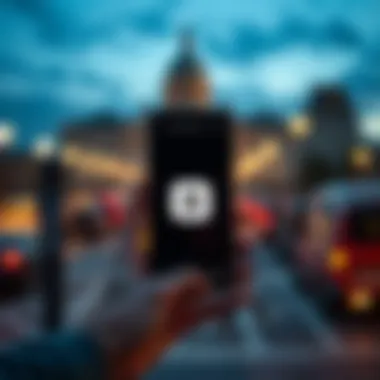

Website Blocking Capabilities
BlockSite empowers users by allowing them to block specific websites that are known to divert attention. This capability isn't just about avoiding sites like social media platforms; it can extend to any website that interruptions a user's focus. For example, if a gamer finds themselves excessively distracted by online forums during gameplay, they can simply add these websites to their block list. Furthermore, BlockSite provides an option to block access to distracting sites on a temporary basis, promoting a more controlled usage environment.
- Granular Control: Users can block or allow sites as per their needs.
- Blacklist & Whitelist Functionality: Differentiate between sites that can and cannot be accessed.
- Permanent Block Options: Make sure certain websites are never available until the blocker is removed.
This level of control enhances the experience for many users, enabling them to curate their browsing experience effectively.
Scheduling and Time Management
Another standout feature is the scheduling and time management capability of BlockSite. Users can set specific timeframes during which certain sites are blocked. This is particularly useful for individuals who want to stick to a productivity schedule throughout the day. For instance, a tech enthusiast might decide to block streaming sites during working hours but allow access in the evening. This flexibility helps users balance work and leisure while ensuring peak productivity when needed.
- Customizable Schedules: Tailor blocking times based on personal routines.
- Alerts and Notifications: Receive reminders when it's time to get back to work or when access resumes.
- Visual Progress Tracking: Some users find the visual cue of their blocked time contributes positively to their self-discipline.
By managing their time efficiently, users stand to gain better control over their online habits, making the most out of each day.
Custom Block Lists
BlockSite enables users to create custom block lists that adapt to individual preferences. This means that you don’t need to abide by a one-size-fits-all list; rather, you can finely tune which websites to block based on evolving priorities. For example, if an app developer is working on a tight deadline, they might temporarily add game review sites to their block list, focusing solely on coding and development tasks instead.
- Easy List Management: Quickly add or remove sites from the block list.
- Import/Export Options: Transfer lists across devices or back them up, ensuring no progress is lost if you switch your gadget.
- Potential Collaboration: Share block lists with friends or colleagues, fostering a focused environment in group work settings.
This feature stands out, particularly for those who thrive on personalization to achieve effectiveness.
User-Friendly Interface
Navigating BlockSite is a breeze, thanks to its user-friendly interface. Designed with simplicity in mind, the app allows even non-tech-savvy users to operate it without a hitch. This is essential as it reduces the barrier to entry for those who might be overwhelmed by more complex applications. The clean layout and intuitive menu options empower users to adjust their settings and view their progress without unnecessary complications.
- Accessible Design: Clear icons and straightforward menus minimize confusion.
- Guided Setup Process: First-time users benefit from step-by-step instructions during setup.
- Mobile and Desktop Compatibility: Whether you're on a smartphone or laptop, the experience remains consistent and user-focused.
Ultimately, a user-friendly interface encourages regular use, making the practice of blocking distractions less of a chore and more of an integrated habit.
"Productivity is not just about doing more; it's about focusing on what truly matters. BlockSite supports this journey with effective tools designed to keep distractions at bay."
By understanding these features, users can better navigate their choices while using BlockSite, making it a powerful asset in their quest for productivity.
Downloading BlockSite
In today’s hyper-connected world, the distractions of the internet can be overwhelming. When it comes to enhancing productivity, downloading BlockSite becomes a pivotal step for anyone serious about focusing. It acts as a guardrail for your browsing habits, steering you away from those tempting websites that eat up valuable time. Not just a tool, BlockSite sheds light on the importance of digital discipline. In this part of the guide, we'll break down where and how you can obtain this application securely, ensuring that you’re making the right choice for your productivity journey.
Obtaining BlockSite from Official Sources
When it comes to downloading apps like BlockSite, heading directly to the official source is your best bet. This not only guarantees the latest version of the app but also helps you avoid potential security risks. You can find BlockSite on platforms like the Google Play Store for Android devices or the Apple App Store for iOS users. Here’s how to get it:
- For Android Users:
- For iOS Users:
- Open the Google Play Store on your device.
- Type "BlockSite" into the search bar and hit enter.
- Make sure you select the app by BlockSite itself to avoid any lookalikes or imitation apps.
- Click on the Install button to begin downloading.
- Go to the App Store on your iPhone or iPad, and search for "BlockSite".
- As with Android, ensure that you’re selecting the legitimate app developed by BlockSite.
- Hit Get, and the app will be downloaded directly to your device.
Obtaining the app from these official sources simplifies the process and minimizes the risk of encountering malware.
Using ApkModEcho for Secure Downloads
For those who can't access the standard app stores due to restrictions or other reasons, using reputable third-party sources might be necessary. One such resource is ApkModEcho. This platform provides a straightforward way to download APK files safely. Here’s how you can navigate this method:
- Step 1: Open your browser and search for "ApkModEcho BlockSite."
- Step 2: Once on the site, look for the download link specific to BlockSite.
- Step 3: Before clicking download, check the review ratings and comments to ensure other users had a smooth experience.
- Step 4: Click the download button. Your device may warn you about installing apps from unknown sources; don’t fret, as long as you’re getting it from a credible source, it’s usually safe.
Important Note: Always have your antivirus software up to date when downloading from third-party sites like ApkModEcho. Even well-regarded sources can be compromised.
By following these steps, you add an extra layer of caution to your downloading process, ensuring not only that you get the right app, but you also keep your device secure.
Before moving on, remember that the key to effective blocking of distracting websites lies not only in downloading BlockSite but also in setting it up right.


Installation Instructions
The installation process of BlockSite is crucial for users eager to diminish distractions and enhance focus. Proper installation wears the crown of success in effectively utilizing the app. Without well-executed installation, even the most powerful tool becomes nearly useless. Therefore, it’s essential to follow each step with care, ensuring that the version you download aligns with your specific device and operating system.
Installing BlockSite on Android Devices
Installing BlockSite on Android is fairly straightforward, making it accessible for a wide variety of users. Here’s a step-by-step approach to get you started:
- Open the Google Play Store: Tap on the Play Store icon found on your device’s home screen or app drawer.
- Search for BlockSite: In the search bar, type "BlockSite" and press enter.
- Select the App: Look for the BlockSite app in the search results. It generally appears at the top. Check for user ratings and reviews to ensure it's the right one.
- Tap Install: Once selected, you’ll see an 'Install' button. Click on it and wait for the app to download and install.
- Open the App: After installation, locate the app on your home screen or app drawer, and tap to open.
Note: If prompted, grant necessary permissions for optimal functionality such as accessibility services.
Upon completion, you will then have BlockSite at your fingertips – ready to help you steer clear of those pesky distractions. If there are any hiccups, a quick revisit to the Play Store is a good starting point for troubleshooting.
Installing BlockSite on iOS Devices
For iOS users, the installation process may differ slightly, but it remains simple and direct. Here’s how to get BlockSite up and running on an iPhone or iPad:
- Open the App Store: Find the App Store icon on your device and tap to launch it.
- Search for the Application: Type "BlockSite" in the search function.
- Choose BlockSite: In the search results, find the correct app – it should have a recognizable icon similar to its Android counterpart.
- Tap Get: Hit the 'Get' button, and if required, enter your Apple ID password or use Face ID/Touch ID to confirm the download.
- Launch the App: Once installed, look for the icon on your home screen and tap to open.
It's essential to understand that the app may require a few settings adjustments for seamless operation, particularly regarding app permissions and restrictions. Make sure to pay attention to this in the setup prompt to maximize BlockSite's effectiveness.
Browser Extension Installation
For users who prefer managing distractions through a browser extension, BlockSite offers a compatible version for browsers like Google Chrome and Firefox. Here’s how you can get started:
- Go to the Browser Extension Store: Open your preferred web browser and navigate to the respective extension store – Chrome Web Store for Google Chrome or Firefox Add-ons for Mozilla Firefox.
- Search for BlockSite: In the search bar, type "BlockSite" and press enter.
- Choose the Correct Extension: Select the BlockSite extension from the search results, ensuring that it’s the right one by checking user reviews and ratings.
- Install the Extension: Click on the 'Add to [Browser Name]' button. A pop-up might appear to confirm the installation.
- Configure Settings as Needed: After the extension is installed, it will likely require specific configurations to cater to your preferences.
Remember to periodically check for updates to the extension for the best user experience and security.
With the efficient installation of BlockSite on any platform, you are now positioned to take control of your browsing habits. These instructions guide you through the maze of installations without a hitch, allowing you to lay a solid foundation for enhanced productivity.
Configuring BlockSite
Configuring BlockSite is a pivotal step in optimizing its capabilities to serve your productivity needs. The app offers various features tailored to enhance focus, and getting these settings just right means a more personalized experience. Without proper configuration, users might find themselves less productive than intended. Hence, spending some time in this section can yield significant long-term benefits.
Creating an Account and Logging In
To fully utilize the features of BlockSite, creating an account is necessary. This keeps your settings synced across devices and enhances your ability to track progress on blocking distracting websites.
- Open BlockSite: Launch the app on your device. If you haven’t downloaded it yet, revisit the downloading section for guidance.
- Select 'Create Account': On the main screen, look for the option to create an account. This usually involves entering an email address and selecting a password.
- Verification: After submitting your information, check your email for a verification link. Click on it, and you’re ready to log in.
- Log in: Use your credentials to enter the application. A successful login allows you to access all functionalities and settings.
Setting Up Block Lists
BlockSite shines in its ability to tailor block lists. Personalizing your block lists ensures that only the websites which distract you are prevented from access. This customization is essential for maintaining focus during critical work periods.
- Addsites to the List: Simply type in the URLs of services or platforms that pull your attention away, like social media or streaming services.
- Categories & Folders: For those with a more extensive list, categorize blocks into folders like "Social Media" or "Games". It makes it easier to manage what gets blocked when.
- Testing: After assembling your list, test to ensure the URLs work as expected. Enter a blocked URL in your browser to confirm it is indeed inaccessible.
Adjusting Time Settings
Time settings lend an additional layer of flexibility to how BlockSite operates during your day. By adjusting these preferences, you can create a more effective environment for focused work.
- Schedule Blocks: Set specific times of day when certain websites should be blocked. For instance, if you want to work undistracted from 9 AM to 5 PM, include these hours in your block schedule.
- Break Times: Balance is key. Consider allowing access to blocked sites during lunch breaks or after work. By defining your boundaries this way, you can avoid burnout while staying productive.
In summary, configuring BlockSite is not only about blocking websites; it’s about creating an environment tailored to your productivity needs. This setup aligns with contemporary lifestyle demands, where distractions are merely a click away. Taking the time to personalize the app is a small investment that can pay off immensely in enhancing your overall focus.
Utilizing BlockSite Effectively
Using BlockSite effectively is crucial for anyone aiming to boost productivity and minimize distractions in today’s fast-paced digital world. This section highlights essential strategies for making the most out of BlockSite’s capabilities, ensuring that it becomes an invaluable ally in your quest for focus and better time management.
Monitoring Usage and Progress
Monitoring usage and progress when using BlockSite is more than just a feature — it’s a game changer for users. The app offers insights into how long you've stayed focused and what distractions you’ve managed to block. By keeping tabs on your daily or weekly stats, you can see patterns emerge; maybe you are more tempted by certain websites during specific times.
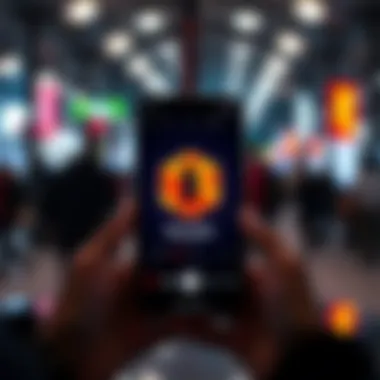

Steps to Monitor:
- Log in to Your Account: Start by accessing your account to reach the dashboard.
- Access the Statistics Section: Dive into the statistics tab where you can see your blocking history.
- Analyze Your Patterns: Take a moment to reflect on the data displayed. Are there any surprising reveals? Like that time you spent way too long on social media?
This process encourages accountability. You can't hide behind your distractions when the numbers stare back at you. Knowing exactly how much time was spent on prohibited sites can motivate you to stick to the plan.
"What gets measured gets managed."
— Peter Drucker
In this way, BlockSite empowers you not just to block distractions but also to be aware of them. Regularly checking your progress can act as a nudge to adhere to your digital wellness goals, whether you're gaming, studying, or developing apps.
Troubleshooting Common Issues
Despite the effectiveness of BlockSite, users may occasionally encounter issues that could hinder their ability to focus. Recognizing how to troubleshoot these common problems ensures that the app serves you as intended without unnecessary frustration.
Common Issues and Solutions:
- Website Not Blocking:
- App Not Syncing Across Devices:
- Settings Not Taking Effect:
- Check BlockList: Make sure the website you’re trying to block is indeed on your block list. You might’ve missed something.
- Clear Cache: Sometimes, a quick cache clear does wonders. Just head to your app settings and refresh things a bit.
- Update the App: Ensure that you have the latest version of BlockSite installed on all devices. An out-of-date version might cause syncing issues.
- Re-Log Into Your Account: Log out and then log back in; this often helps with syncing glitches.
- Restart the App: A simple restart can sometimes resolve configurations that didn’t get set properly.
Staying aware of how to troubleshoot these common issues can lead to a smoother experience. If you encounter persistent problems, consulting the community forums on platforms like Reddit or the BlockSite support page can provide additional assistance. Collaborating with fellow users often yields fruitful solutions.
Overall, utilizing BlockSite is not just about blocking access to distractions, but actively engaging with the app to foster a healthier relationship with your digital space. By monitoring your progress and tackling frustrating issues head-on, you set the stage for higher productivity and a more focused mindset.
BlockSite Alternatives
In the realm of productivity apps, recognizing alternatives to BlockSite can be quite valuable. Users might find themselves looking for a different approach to website blocking or may seek specific features that cater to unique needs. Understanding these alternatives is critical for identifying tools that may offer similar benefits, while also exploring their distinct functionalities.
Overview of Other Website Blockers
When it comes to website blocking applications, there’s a smorgasbord of options available. Each tool comes with its own strengths, catering to varying user requirements. Below are a few notable alternatives:
- StayFocusd: This browser extension limits time spent on distracting sites. Users can set a specific time allowance, and once that time is up, access to the site is blocked for the rest of the day. StayFocusd is particularly popular among users who thrive with clear limits.
- Cold Turkey: This app is a robust choice for those seeking an all-encompassing blocking experience. It provides options to block entire websites or even specific pages, while also offering a scheduled blocking feature, perfect for users who want to build focus habits.
- Freedom: Users can use Freedom to block sites and apps across devices. A notable feature is its ability to sync across platforms, so whether on a laptop or smartphone, users stay focused. Freedom appeals to those who need a comprehensive approach.
- LeechBlock: Designed specifically for Firefox, LeechBlock allows users to create custom block lists based on specific criteria. This tool is great for the detail-oriented user who wants control of their online experience.
Each alternative has its own unique selling propositions. Consequently, it’s vital to consider personal needs, such as cross-device compatibility or user interface preferences, when choosing a site blocker.
Comparative Analysis with Similar Applications
When comparing BlockSite to its peers, notable differences arise in various areas such as usability, features, and flexibility. Here’s a quick rundown:
- User Experience: BlockSite shines with its intuitive interface, making it easy for novice users to set up. In contrast, apps like StayFocusd can present a steeper learning curve.
- Cross-Platform Functionality: While BlockSite primarily functions on mobile and as a browser extension, Freedom takes the lead in integrating features across multiple devices. Users who prioritize accessibility might lean toward this option.
- Customization Options: Tools such as LeechBlock provide exceptional customization for specific needs, compared to BlockSite's straightforward approach. Users who enjoy tailoring their experience might prefer such highly adjustable tools.
"In the end, the best website blocker is one that aligns with the user's lifestyle and work habits. It’s not just about blocking websites but implementing a system that fosters focus and productivity."
Ultimately, identifying the right alternative involves considering the unique strengths each application brings to the table. By weighing the features against personal goals, individuals can select a blocking tool that suits their workflow best.
Epilogue
In this article, we’ve explored the essential aspects of BlockSite, focusing on its role in enhancing productivity and fostering a more focused online experience. The application stands out not just for its capabilities in blocking distracting websites, but also for the ease with which users can navigate its features.
Final Thoughts on BlockSite
BlockSite is more than just a tool; it represents a paradigm shift in how we manage our digital environments. In an age where distractions lurk around every corner of the web, having the ability to selectively block certain sites can lead to improved productivity. Users often find that once they have a handle on digital distractions, other aspects of life improve. Tasks that once felt overwhelming become manageable when distractions are removed.
"The ability to focus is a kind of superpower in today’s world."
Additionally, BlockSite is flexible enough to cater to both casual users and tech-savvy individuals. Its user-friendly interface invites experimentation, making it easy to set up, configure block lists, and adjust schedules. Furthermore, whether on a mobile device or desktop browser, the consistency of its performance ensures that users have a reliable ally in their quest for efficiency.
Encouraging Focus and Productivity
The importance of maintaining focus cannot be overstated. With applications like BlockSite, users gain a tool that not only helps them manage distractions but also promotes self-discipline in a digital world. This is particularly beneficial for gamers, tech enthusiasts, and app developers who often juggle multiple tasks and responsibilities. By minimizing access to time-draining sites, individuals can devote more quality time to their passion projects or everyday tasks.
Furthermore, integrating BlockSite into daily routines can cultivate healthier browsing habits. Many may begin to appreciate the benefits of time management and the positive effects on overall mental health. It’s not merely about restricting access; it’s about enhancing the quality of the time spent online.
In summary, BlockSite serves as a pivotal resource for users seeking focus and productivity amidst pervasive distractions. By adopting its features, users can reclaim their time and priorities in a way that encourages both personal and professional growth.



