Mastering Android APK Downloads: Your Complete Guide


Intro
In the vast landscape of mobile technology, Android stands as a titan, boasting millions of apps catering to nearly every conceivable need. Yet, sometimes the official routes, such as the Google Play Store, fall short of offering what users truly desire. This is where APK downloads come into play. An APK (Android Package Kit) serves as the building block for Android apps, allowing users to install applications directly to their devices. Whether you are a gamer itching to try the latest modded game or a developer seeking to test an unreleased app version, understanding APK downloads can significantly enhance your Android experience.
APK Download Guide
When navigating the world of APK downloads, having a clear roadmap can make all the difference. Numerous APK resources and repositories dot the online landscape, but discerning which sources to trust is paramount.
How to Choose the Right APK
Selecting the right APK is more than a mere download; it's a matter of safety and functionality. Here are a few tips:
- Verify Source: Stick to reputable sources like ApkModEcho or Reddit communities where experienced users share their findings.
- Check File Size: An unusually small APK file can be a red flag. Compare it with the file size indicated on the original app's Play Store page.
- Read Reviews: User feedback can often highlight issues and potential red flags regarding the APK.
- Inspect the Permissions: When installing an app, ensure that the permissions requested make sense for its functionality.
Step-by-Step Download Instructions
Downloading an APK might seem daunting, but follow these steps to simplify the process:
- Enable Unknown Sources: Go to your device settings and enable installations from unknown sources. This allows you to download APKs outside of the Play Store.
- Find Your APK: Navigate to a trusted site like ApkModEcho. Use the search feature to locate the desired app.
- Download the APK: Click the download link, and the file will start downloading to your device.
- Install the APK: Once downloaded, open the file from your notifications bar or file manager. Follow the prompts to install it on your device.
- Launch the App: After installation, you can find the app in your app drawer. Open it and enjoy the expanded functionalities it offers!
Mods and Hacks Overview
For tech enthusiasts and gamers, using mods or hacks can breathe new life into familiar apps. Modification techniques allow users to tailor their experiences according to specific preferences.
Benefits of Using Mods and Hacks
The advantages of mods and hacks extend far beyond mere entertainment:
- Enhanced Features: Mods can unlock additional functionalities that the original app may lack.
- Customization: Users can tweak their app settings, making their experience unique.
- Bypassing Restrictions: Certain apps have limitations based on geographic location; mods can help circumvent these barriers.
Popular Apps with Available Mods
Several apps are particularly well-known for their rich modding communities. These include:
- Minecraft: Users can access a wealth of mods that introduce new gameplay mechanics and graphical enhancements.
- GTA: San Andreas: The modding community for this classic game is vibrant, with mods ranging from improved graphics to entirely new missions.
- PUBG Mobile: Various mods enhance weapon settings and player statistics for competitive gamers.
Always remember: while mods and hacks can enhance your experience, they may come with risks, such as bans from official servers.
Understanding APK Files
Understanding APK files is essential for anyone looking to navigate the Android ecosystem effectively. APK, or Android Package Kit, is the file format used to distribute and install applications on Android devices. Grasping the concept of APK files helps you understand the broader landscape of app availability and the advantages of utilizing these files. In today’s context, knowing how APKs operate and their significance enables users to augment their app experiences or troubleshoot issues efficiently.
What is an APK?
An APK is a package file format that consists of all the necessary components for an Android application to function on your device. Essentially, it’s a compressed version of the app, containing code, resources, assets, and the manifest file that describes the app’s functionality. When you download an app from the Google Play Store, what you’re actually getting is an APK file, albeit in a simplified manner, since the store manages the installation process for you.
To give you a clearer picture, think of an APK as a cake in a box—the box is needed to deliver, and what’s inside is essential for a delicious experience. Each APK is designated for specific Android versions, ensuring compatibility across various devices. This unique packaging not only simplifies the installation but also allows for seamless updates.
Key Features of APK Files
APK files come with several prominent features that make them a vital aspect of Android development and user convenience:
- Self-Contained: APK files include all necessary files, from code to graphics. This means once downloaded, they don’t require additional files.
- Version Control: Each APK comes with versioning information, allowing users to know whether an update is available and understand which version they are using.
- Multi-Architecture Support: APKs can support various hardware architectures (like ARM or x86), ensuring a broader range of compatibility for different devices.
- Ease of Distribution: Developers can use APKs to distribute apps beyond the Google Play Store, reaching an audience that might be using modified versions or different app markets.
Benefits of Using APK Files
Utilizing APK files offers a plethora of advantages that can significantly enhance how users interact with applications:
- Access to Unreleased Apps: APKs allow you to download apps that may not yet be available in your region or that have been pulled from the Play Store.
- Customizability: Users interested in modifying their apps can easily tweak an APK to enhance its functionality, like removing ads or unlocking in-app features.
- Version Flexibility: Users can revert to previous versions, allowing for personalized experiences based on their preferences or device compatibility.
- Faster Updates: By sideloading APKs of newer app versions, users often find they can access the latest features before they roll out through traditional channels.
"Once you grasp APK files, you unlock new doors to app experiences that can cater more closely to your individual needs, often in ways the mainstream channels won't."
Understanding APK files is the first step in navigating their potential, and once you delve into their functionalities, you will realize the flexibility they provide within the Android platform.


The Role of APK Downloads
The world of mobile applications is vast, constantly evolving, and often a bit chaotic. APK downloads play a pivotal role in this ecosystem, offering users a gateway to a broader range of applications than typically available through official app stores. As Android continues to dominate the mobile market, understanding these downloads becomes essential not just for enthusiasts but for everyday users too.
Expanding Application Access
With APK downloads, users can access apps that may not be available in their region or have been removed from the official play store. By obtaining APK files from various reliable sources, individuals can break the barriers set by geographic restrictions or app store policies. This is particularly beneficial for gamers, who often find themselves looking for the latest game releases or exclusive modifications that grant enhanced features or gameplay.
"APK files are like hidden treasure chests for users seeking unique applications, offering access to a world beyond what’s available in conventional markets."
Furthermore, these downloads allow users to explore beta versions of apps that may offer new features before they officially launch. This means not only having access to more apps but also participating actively in the development community, providing feedback, and shaping future app functionalities.
Enhancing User Experience
The flexibility offered by APK downloads significantly enhances user experience. Users can tailor their mobile environments by accessing applications that align closely with their specific needs and preferences, whether it’s a specialized productivity tool or a niche game. For example, a photo editing app available through an APK might include additional features that aren’t found in the version available in the play store, hence giving the user more functionality.
Moreover, APK downloads also allow users to sidestep the often stringent restrictions imposed by app stores. This can lead to a smoother and more personalized app experience. Users who are tech-savvy often find ways to optimize their Android devices by installing custom ROMs or modified applications, thereby enhancing performance and usability.
Compatibility with Various Devices
One of the standout features of APK downloads is their compatibility across different Android devices. Unlike iOS, which limits app usage to its own labeled devices, Android’s flexibility means users with older phones or tablets can still enjoy the latest apps through APK files.
Older devices that may struggle with the newest app updates available through standard stores can utilize APK files to run lighter versions, ensuring a smoother operation without compromising performance. For instance, gamers with older models can often find modified versions of popular games that require less processing power.
Navigating ApkModEcho
When it comes to downloading Android applications, ApkModEcho stands out as a notable platform. This section will unpack the nuances of navigating this site effectively. Understanding ApkModEcho is crucial for tech enthusiasts and gamers alike, primarily because it not only simplifies access to a diverse range of APK files but also offers unique resources that enhance user experience.
Preface to ApkModEcho
ApkModEcho is more than just a repository for APK files. It's a dedicated portal where users can find a plethora of modified apps and games that cater to their specific preferences. Unlike traditional app stores, ApkModEcho allows users to explore modifications that often enhance gaming experiences or unlock premium features without the associated costs. This platform serves as a bridge, connecting users with their desired applications directly, without the usual obstacles found in mainstream marketplaces. For instance, a gamer searching for a cheat-enabled version of a popular game can often find such modified versions readily available, driving heightened user satisfaction.
How to Use ApkModEcho Effectively
Using ApkModEcho effectively is about knowing the platform's layout and leveraging its features. Here’s a step-by-step breakdown:
- Visit the ApkModEcho Homepage: Start your journey by heading to ApkModEcho. The homepage displays various categories where you can browse either by app name or game titles.
- Search Functionality: Use the search bar to quickly locate the specific APK you're looking for. Entering key terms can yield quick results, saving valuable time.
- Check Descriptions: Each listing provides detailed descriptions, including the application’s version, size, and any modifications made. Always take a moment to read these before downloading to ensure it meets your needs.
- Download with Assurance: When you’re ready, click the download button. ApkModEcho typically directs users to a secure download link to eliminate risks.
- Installation: After downloading, you may need to adjust settings on your device to allow installations from unknown sources. Ensure you enable this option before proceeding.
Following these guidelines will help users navigate ApkModEcho with ease, enhancing their experience considerably.
Features of the Platform
ApkModEcho comes packed with features that cater to a wide variety of users:
- User-Friendly Interface: The platform boasts a clean layout that is easy to navigate, minimizing the time spent searching for specific apps.
- Rich Database: Offering a broad repository of APK files, users have access to both updated apps and various modified versions, which are often hard to find elsewhere.
- Regular Updates: ApkModEcho frequently updates its content, ensuring users have access to the latest versions of their desired applications.
- Community Engagement: There are spaces for user interaction, such as comments and reviews, where users can express their experiences with specific APKs. This fosters a sense of community and helps others make informed decisions.
"The effectiveness of ApkModEcho lies in its ability to provide not just variety, but also safety and reliability in downloading modified applications."
Overall, navigating ApkModEcho can significantly enhance your APK download experience, providing a seamless path towards unlocking the full potential of Android applications.
Safety Considerations
In the realm of Android APK downloads, safety stands as a critical pillar that cannot be overlooked. With the vast array of applications available, the zeal for accessing apps can sometimes overshadow the need for vigilance. The importance of safety considerations revolves around protecting devices from malware, data theft, and ensuring a smooth user experience. Recognizing trustworthy sources and being aware of potential threats can not only safeguard your device but also preserve your peace of mind.
The Importance of Safe Downloads
When it comes to downloading APK files, the phrase "better safe than sorry" could not be more accurate. Safe downloads ensure that users avoid harmful software that could potentially compromise personal information. It is vital to understand that APK files, while enabling access to diverse applications, can also serve as gateways for malware if not handled properly. In essence, verifying the integrity of the source can save users from heaps of trouble, including identity theft and data losses. This is especially poignant for users who might inadvertently download rogue applications masquerading as legitimate software.
Identifying Trustworthy Sources
Identifying dependable sources for APK downloads is akin to finding a needle in a haystack. There are numerous platforms out there, but not all are created equal. Here are some effective strategies to ensure you’re downloading from credible sites:
- Stick to Known Websites: Platforms like ApkModEcho or APKMirror have cultivated a reputation for providing reliable APKs with a focus on user safety.
- Check User Reviews: User feedback can provide invaluable insights into the legitimacy of an APK. High ratings and positive comments often indicate a trustworthy application.
- Privacy Policies and Contact Information: Reliable sources should have transparent privacy policies and contact information readily available. This fosters trust and suggests a commitment to user safety.
Common Risks Associated with APK Downloads
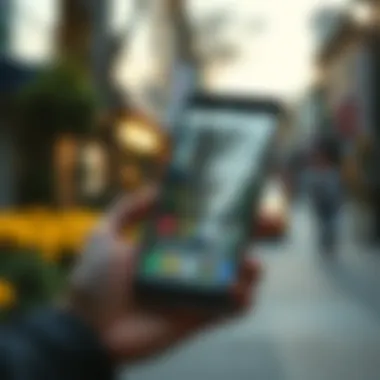

Navigating the world of APK downloads isn't without its share of pitfalls. Tarried downloads can expose users to various risks, including:
- Malware and Viruses: One wrong click can lead to downloading a file rigged with malicious software, jeopardizing device security.
- Data Breaches: Untrustworthy apps may collect personal data without consent, potentially leading to data leaks.
- Legal Issues: Downloading modified or pirated APKs can result in legal repercussions, depending on local laws and regulations surrounding software piracy.
Awareness of these risks emphasizes the necessity of prudence in verifying sources and types of applications being downloaded.
Best Practices for Downloading APKs
Now that we have touched on the importance of safety, here are some best practices that can further bolster security when downloading APKs:
- Use Antivirus Software: Having a robust antivirus program can provide an extra layer of security, scanning files for threats before installation.
- Keep Your Device Updated: Regular updates to your Android OS can help mitigate vulnerabilities that might be exploited by malicious APKs.
- Avoid Third-Party App Stores: Unless you have verified their safety, downloading from third-party stores can be a gamble. Stick to reputable sources.
- Enable Google Play Protect: This built-in feature on Android devices scans apps for malware and provides warnings about suspicious applications.
Following these best practices can significantly reduce the risks associated with APK downloads and enhance your overall user experience.
APK Modifications and Hacks
APK modifications and hacks play a significant role in the Android ecosystem. As the demand for customization and enhanced functionalities rises, users often turn towards modified APKs for an enriched experience. These modifications enable users to access features that may not be available in the default versions of applications, accommodating a diverse range of needs from productivity boosts to gaming enhancements. Moreover, understanding the dynamics of APK hacks is crucial for both users and developers to navigate their implications effectively.
Understanding APK Modifications
APK modifications involve altering the original application package file to add, remove, or change functionalities. This can range from simple tweaks—like removing ads—to more complex alterations that unlock premium features without any cost. The power of making these changes lies in the flexibility of the Android operating system, which is designed to allow greater user control than other platforms. Of course, with this flexibility, it is vital to understand that tampering comes with its own set of risks, including security vulnerabilities or the potential of bricking a device.
Here’s what you should note about modifications:
- Accessibility: Modifications can let users access premium features.
- Customization: Users can personalize app experiences to fit their unique needs.
- Risks: Altered apps can pose security and stability risks.
Popular Modifications for Android Applications
When it comes to practical applications of APK modifications, several types have garnered popularity among Android users:
- Ad-Free Versions: Many users prefer to dodge those annoying in-app advertisements.
- Premium Features Unlocked: Some modifications grant access to features only found in paid versions of apps.
- Performance Enhancements: Tweaked versions of apps can improve speed and reduce loading times, enhancing user satisfaction.
- Custom Themes and Layouts: Users can change the aesthetic appeal of an app significantly, creating a more tailored experience.
These modifications not only enrich user experience but can also serve as a testing ground for developers refining their apps based on more engaging outcomes.
Exploring Game Hacks and Their Implications
For gamers, the prospect of APK hacks brings a two-fold benefit: it provides access to unique features, and it opens gateways into competitive arenas where skill can be acknowledged, or shortcuts provide an edge. Popular hacks vary widely; from unlocking all levels in a game to infinite resources that can be used for advancement in gameplay.
However, it’s essential to tread carefully in this arena:
"Not all that glitters is gold."
Using game hacks may come with moral and ethical considerations. While they can create an immediate thrill, relying on hacks can undermine the integrity of gameplay. Additionally, many games deploy anti-cheat measures that can detect unusual activities, which could lead to account bans or loss of progress.
In essence, while APK modifications and hacks can enhance user experience or expedite game progression, they come with a spectrum of implications whereby security, user ethics, and software stability should be prioritized.
To explore more about APK modifications and hacks, you can visit Wikipedia, Reddit or roadmap.org for discussions on the latest trends and implications.
Guidelines for Downloading APK Files
Downloading APK files can be a game changer for mobile users. However, there's more to consider than just hitting a download button. Proper guidelines ensure not only the security of your device but also the overall integrity of your app experience. Adhering to these guidelines is essential for smooth installation, usability, and maintaining device health.
Steps to Download APK Files
When it comes to downloading APK files, doing it right is key. Here’s a step-by-step guide:
- Source Confirmation: Always ensure that you're downloading from a reputable source. Websites like APKMirror or ApkModEcho can be good places to start, as they often validate their files for safety.
- Enable Unknown Sources: Before downloading, head to your phone's Settings. Find the Security section and make sure to enable installation from unknown sources. It’s a necessary step, but always remember to disable it later after your installation to keep your device secure.
- Find the APK: Search for the specific APK file using your device’s browser. Make sure to select the correct version you want.
- Download: Tap the download link and wait until the file downloads completely. Keep an eye on the download progress from the notification bar, making sure it finishes without interruptions.
- Verification: After downloading, you might want to check the APK file size against the source’s information. A significant discrepancy could be a red flag, signaling a potential issue with the downloaded file.
Installing APK Files on Android Devices
Installation is the next step in this process. Once you’ve got your APK downloaded, here’s how to proceed with the installation:
- Navigate to the File: Go to your file manager and locate the downloaded APK. It'll usually be in the "Downloads" folder, but could be elsewhere depending on your settings.
- Initiate the Installation: Tap the APK file. If you’ve enabled unknown sources, an installation prompt will appear. Just follow the on-screen instructions.
- Grant Permissions: The app may require certain permissions to operate effectively. Make sure to read carefully, as some permissions might seem excessive. Only proceed if you're comfortable allowing these.
- Complete the Installation: Once all permissions are granted, the installation will finish. You can now find the app in your app drawer, ready for use.
Troubleshooting Common Installation Issues


Even with detailed steps, installation issues can crop up. Here’s how to handle some common problems:
- Parse Error: This often occurs if the APK file is corrupted. Try redownloading it from a different source.
- Insufficient Storage: If you see an error related to storage, it means your device doesn't have enough space. Consider deleting unnecessary files or apps to make room.
- Compatibility Issues: Ensure that the app you’re trying to install is compatible with your Android version. Older devices might not support newer APK formats.
- Installation Blocked: If the installation fails or is blocked, go back to your settings and ensure that installation from unknown sources is still enabled. Sometimes toggling this setting can help.
Following these guidelines helps mitigate potential risks associated with downloading and installing APK files. By adhering to these best practices, users can enjoy a smoother and safer experience in the vast world of Android applications.
Evaluating APKs for Reliability
Evaluating the reliability of APKs isn't just a box to check off before downloading; it’s a serious consideration for anyone wanting to ensure their device's security and performance. When diving into the world of APK downloads, you're walking a tightrope between access to diverse applications and the potential risks posed by malicious software. This section provides a thoughtful approach to evaluating APK files with an eye on safety and functionality.
Researching Applications Before Downloading
When you come across an application that catches your fancy, the first instinct may be to dive right in and hit download. However, doing a bit of homework can save you from a heap of trouble down the road.
Start by gathering information about the app. Search for it on well-known platforms like Reddit or even official sites that outline reviews and detailed descriptions. Are there white papers discussing its features? Has it been mentioned in forums like XDA Developers for example? These platforms often host discussions where users share their experiences, good or bad.
Understanding the app’s function and its necessity helps you weigh the pros and cons. For example:
- Check for Alternatives: Can you find a well-known app that offers similar features? If you find a widely used, trusted app in place of an unknown one, you might want to steer clear.
- Activity History: Look into how frequently the app has been updated. An outdated app could mean the developer is no longer maintaining it, which can expose users to bugs or security vulnerabilities.
Reading User Reviews and Ratings
User reviews can be a minefield of opinions, but they also reflect the collective verdict on application reliability. Pay close attention to reviews on platforms like Google Play or APKPure.
A few things to consider:
- Look for Pattern: If numerous users report similar issues, be alert. Red flags such as battery drainage, persistent ads, or performance sluggishness often indicate flaws.
- Detailed Reviews: Rather than just focusing on the star rating, delve into detailed reviews. Users often discuss specific features or their experience that can guide your decision. If a review mentions "this app crashed my phone," it’s likely worth considering.
Here is a quick list of what to watch for:
- 1-Star Reviews: Highlighting critical issues.
- 5-Star Reviews: Look for genuine feedback that praises functionality without sounding too enthusiastic—a classic sign of a promotional tactic.
- 60%-70% Positive Ratings: Generally, you would want to see a favorable rating; anything lower could signal reliability concerns.
Analyzing Developer Credibility
The last piece in the reliability puzzle comes down to the developer themselves. The credibility and reputation of the developers play a massive role in ensuring that the APK is trustworthy.
- Research the Developer: Look them up online. A reputable developer will usually have a solid presence with details regarding their projects. Well-known names like Google, Facebook, or niche developers with communities might offer safer options.
- Check for Support: See if the developer offers user support or clear contact information. A lack of support channels can indicate a disregard for user experience and safety.
- Explore Developer History: If a developer has several successful applications with positive ratings, they are likely trustworthy. Conversely, if it's a new name with little footprint, proceed with caution.
Remember, an ounce of prevention is worth a pound of cure. The time invested in evaluating APK reliability can save you from malware and unwanted issues.
With these considerations in hand—researching applications, scrutinizing user reviews, and evaluating developer credibility—you’re stepping into the world of APK downloads with a keen eye. It goes beyond just downloading; you’re building a safety net that allows you to enjoy your apps with peace of mind.
For more insight, check out resources from Wikipedia or user discussions on Reddit. They can be quite invaluable in helping you navigate the APK landscape.
The Future of APK Downloads
The landscape of APK downloads is evolving at a rapid pace, driven by technology and user demands. This section explores what the future holds for APK downloads, looking into emerging trends, their impact on the Android ecosystem, and predictions for innovations. Understanding these aspects is crucial for anyone engaged in the Android community—whether you’re a gamer, a tech enthusiast, or an app developer. Going forward, staying informed on these elements can prove beneficial for navigating the ever-changing world of apps.
Emerging Trends in APK Distribution
As new developments arise in the technology world, so too do innovative ways to distribute APK files. One noteworthy trend is the move towards decentralized application distribution. With blockchain technology breathing new life into app distribution, users can expect increased transparency and security. This method alleviates concerns related to copyright infringement, while also allowing smaller developers to find their audience without relying solely on major platforms like the Google Play Store.
Moreover, the rise of Progressive Web Apps (PWAs) is hard to ignore. These hybrid applications provide functionalities similar to native apps but are hosted directly in the browser. They promise seamless updates and reduced storage requirements, enhancing user experience and offering an alternative to APK downloads for certain applications.
In addition, we are likely to see an increase in personalized app recommendations powered by artificial intelligence. These algorithms will analyze user behaviors and preferences, presenting APKs that are more tailored to individual needs. Such changes can make the APK distribution process feel more intuitive, reducing the need for users to sift through countless options.
Impact on the Android Ecosystem
The increased adoption of alternative APK distribution models can reshape the Android ecosystem significantly. As users explore novel app sources, it could lead to a decrease in dependence on Google’s primary ecosystem. This diversification may encourage greater innovation among developers who are now free from many restrictions surrounding traditional app stores.
Introducing a wider range of applications could foster more creativity and competition, allowing lesser-known developers to gain visibility. However, there’s a double-edged sword to be cautious of. With so many sources available, users will need to exercise vigilance to avoid downloading potentially harmful APK files. Nonetheless, the benefits of an enriched Android ecosystem may outweigh associated risks.
Predictions for APK Innovations
Looking ahead, we can make some educated predictions about the trajectory of APK innovations. One exciting prospect is the integration of virtual reality or augmented reality elements. As these technologies gain momentum, apps that utilize them will likely emerge, blending immersive experiences with traditional app functions.
Upgrading the user interface through advanced technologies like artificial intelligence will optimize app performance and personalization. Innovators may harness machine learning to create smarter apps that adjust to user preferences in real time—resulting in a vastly enhanced user experience.
"The future isn’t something we enter. The future is something we create."
These innovations are expected to simplify the APK installation and usage processes. Tools will emerge that automatically verify the authenticity of APK files before installation, diminishing the risks typically associated with unsafe downloads.



