ProtonVPN Download: A Comprehensive Exploration
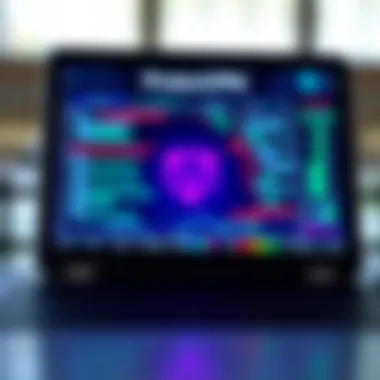

Intro
In a world where online vulnerabilities continue to grow, a robust VPN like ProtonVPN has become essential for maintaining your virtual security and privacy. This well-respected service not only masks your IP address but also encrypts your internet connection, making it nearly impossible for malicious players to peek into your online activities.
Understanding how to download and set up ProtonVPN is a crucial step towards fortifying your digital presence. Whether you’re gaming, streaming, or simply browsing, having ProtonVPN ensures that your data remains shielded from prying eyes. This guide will equip you with everything you need to know regarding its download process, compatibility with various platforms, and some handy tips to optimize your experience.
As we move forward, we will cover numerous aspects including the intricacies of downloading, essential configurations, potential concerns you might face, and ways to troubleshoot. By the completion of this exploration, you'll not only know how to install ProtonVPN, but also how to wield it effectively, enabling a safer online environment.
APK Download Guide
When you are looking to download ProtonVPN on an Android device, knowing how to find the correct APK can save you from unnecessary headaches. The APK (Android Package Kit) allows you to install apps directly without going through the Google Play Store, which can be particularly useful in regions where the app is restricted.
How to Choose the Right APK
Ensure you are selecting an APK from a reliable source. Malicious APKs can lead to security breaches. Here are some tips:
- Official Website: Always prefer the download link from ProtonVPN's official site (protonvpn.com).
- Community Recommendations: Websites like Reddit often have discussions about APK versions. Reading user experiences can help sift the wheat from the chaff.
- File Size Check: Compare the APK file size with the official version. A significant discrepancy can indicate a tampered file.
Step-by-Step Download Instructions
To get started with downloading ProtonVPN’s APK, follow these straightforward steps:
- Navigate to the Website: Open your browser and go to the official ProtonVPN page.
- Locate the Download Section: Scroll down to find the Android download link.
- Download the APK: Click on the APK link and wait for the download to complete.
- Enable Unknown Sources: Go to your device’s security settings, and toggle to allow installations from unknown sources. This step is critical; otherwise, the APK won’t install.
- Install the APK: Open your downloads and click on the ProtonVPN APK file to initiate the installation process. Follow the prompts until the installation is complete.
- Open and Configure: Launch the app, and you’ll be guided through an initial setup that includes logging into your account.
By following these steps, you should be ready to dive into the world of online security with ProtonVPN.
Remember, utilizing a reputable VPN like ProtonVPN not only provides privacy but also ensures that you enjoy an unrestricted internet experience.
Understanding VPNs and Their Importance
In today’s digital landscape, where interactions occur across various platforms, understanding Virtual Private Networks (VPNs) has become essential. VPNs serve as a foundational tool for users looking to enhance their privacy and security online. They essentially create a secure connection between the user’s device and the internet, ensuring that the data sent and received remains encrypted and protected from prying eyes. This is especially crucial in an age where cyber threats proliferate and data breaches are not merely hypothetical scenarios.
In the context of this article, exploring VPNs—specifically ProtonVPN—highlights their relevance in maintaining confidentiality. As online activities expand and evolve, the need for safeguarding personal information has never been more urgent. VPNs like ProtonVPN not only secure your data but also provide flexibility in accessing restricted content, adding another layer of convenience for users from various backgrounds.
What is a VPN?
At its core, a VPN is a technology that allows you to create a secure network connection over a public internet connection. Think of it as a private tunnel through which your data travels. When you connect to a VPN, your device communicates with a remote server operated by the VPN provider. This server masks your IP address, making your online activities harder to trace back to you. Therefore, instead of connecting directly to the websites you visit, you connect through the VPN server. This not only enhances your privacy but also enables users to sidestep geographical restrictions on content.
Why Use a VPN?
Using a VPN comes with significant benefits that cater to today’s digital requirements:
- Enhanced Security: VPNs are built to encrypt your data, which helps protect it from hackers and cyber threats, especially on unsecured networks such as Wi-Fi in cafés or airports.
- Increase Privacy: By hiding your IP address, VPNs make it difficult for outside entities, including advertisers and governments, to track your online behavior.
- Access to Geo-Restricted Content: Some websites and streaming services restrict content based on geographic location. With a VPN, you can circumvent these restrictions by connecting to servers in different countries.
- Improved Speeds: Contrary to popular belief, some users find that VPNs can actually enhance their internet speeds, especially in cases where Internet Service Providers (ISPs) throttle bandwidth.
Common Use Cases for VPNs
VPNs serve a multitude of purposes for different users, each with specific needs:
- Protecting Personal Data: For anyone concerned about their data while browsing, especially in public places, VPNs act as a shield.
- Bypassing Censorship: In countries where internet access is limited or censored, VPNs allow users to access unrestricted information freely.
- Secure Remote Work: Many organizations use VPNs to ensure employees can work remotely without compromising company data.
- Enhancing Gaming Experience: Gamers can use VPNs to minimize lag and maintain their competitive edge by connecting to servers closer to the game host, even if they are geographically far apart.
VPNs are not just another tech tool; they represent an evolving necessity in the modern day. With ProtonVPN and similar services, users can equip themselves with the means to safeguard both their data and online experience.
Prelude to ProtonVPN
The introduction of ProtonVPN marks a significant chapter in the evolution of virtual private networks. As users become increasingly aware of the potential threats lurking online, the demand for robust privacy solutions has skyrocketed. This section serves to illuminate the history, essential features, and comparative advantages that distinguish ProtonVPN in a crowded marketplace of VPN services, addressing the growing anxiety surrounding data protection.
History and Development
ProtonVPN is the brainchild of the same team that established ProtonMail, which became renowned for its commitment to privacy and security. This foundation is no mere coincidence; it stemmed from years of expertise developed at CERN, where the founders had direct encounters with the limitations of current online security measures. Launched in 2017, ProtonVPN quickly garnered attention, particularly for its open-source code which allows for transparency and user trust. The project's backing by the Proton Foundation, a non-profit organization, further emphasizes its mission: to offer unrestricted access to the open internet while safeguarding user privacy across the globe.
With a solid base in Switzerland, where stringent privacy laws are in place, ProtonVPN champions user rights in a world often marred by government surveillance and corporate data collection. The service started with basic features, but has evolved through vigorous community feedback and numerous updates, addressing the changing landscape of online privacy.


Key Features of ProtonVPN
ProtonVPN is not your run-of-the-mill VPN. It’s equipped with a suite of features that cater to both casual users and tech aficionados:
- Secure Core: A unique architecture that routes your traffic through secure servers in privacy-friendly countries before exiting to the web. This means even if your connection is compromised, your original IP remains shielded.
- Tor Integration: For the privacy-conscious, ProtonVPN allows users to route their traffic through the Tor network, enhancing anonymity even further.
- No Logs Policy: ProtonVPN adheres strictly to a no-logging policy, ensuring that user activity remains private and unmonitored. This is critical for users seeking to safeguard their online footprint.
- Split Tunneling: This feature allows users to choose which apps use the VPN and which connect directly to the internet, optimizing speed without compromising security.
- Cross-platform Support: Whether using Windows, macOS, Android, or iOS, ProtonVPN maintains seamless functionality across all devices.
ProtonVPN also prioritizes user experience with a clean interface and customer support, making it suitable for users with varying technical backgrounds.
Comparison with Other VPNs
When comparing ProtonVPN with other VPNs, a few clear distinctions emerge. Many VPN services often require a subscription-based model whereas ProtonVPN offers a free tier alongside its paid options, providing users a chance to experience its full capabilities without upfront costs.
Additionally, while many common VPNs depend on data centers that could potentially be targeted, ProtonVPN's Secure Core architecture gives it a unique edge in security, ensuring superior protection. Other providers may boast high server counts, but ProtonVPN balances speed with enhanced privacy through its strategic server locations in countries known for strong data protection.
In the realm of video streaming, ProtonVPN’s reliability in accessing geo-restricted content has proven effective in contrast to several competitors that falter under heavy traffic loads.
In summary, as the digital landscape continues to evolve, ProtonVPN stands out not only for its robust security features but also for its commitment to user privacy and community-driven development, cementing its position as a leader in the VPN domain.
Downloading ProtonVPN
In today’s digital landscape, securing your online presence has become both essential and pressing. Downloading ProtonVPN isn’t just a preliminary step; it’s your gateway to both enhanced security and privacy. This section aims to highlight not only the practical aspects of downloading ProtonVPN but also the benefits and considerations that accompany the process. Understanding how to effectively acquire this VPN solution is fundamental—especially for gamers, tech enthusiasts, and app developers—by bridging the gap between the digital activities we engage in and the protection we ought to have.
System Requirements
Before diving into the download process, it's crucial to recognize the system requirements. While ProtonVPN is designed to be accessible, certain specifications must be met to ensure optimal performance. Here’s a rundown of what you’ll need:
- Operating Systems Supported: ProtonVPN is compatible with major operating systems including Windows, macOS, Android, and iOS.
- Hardware Requirements: Make sure your device meets the minimum requirements:
- Internet Connection: A stable internet connection is a must to ensure seamless downloading and utilization of the VPN services.
- Windows: Requires at least 1 GHz CPU, 2 GB of RAM, and 1 GB of free disk space.
- macOS: A recent version of macOS with 2 GB RAM or more is generally recommended.
- Android/iOS: Most modern smartphones will suffice, but ensure your operating system is updated to the latest version available.
For an optimal experience, users may want to check out additional performance capabilities, which could enhance their overall satisfaction as they navigate the VPN landscape.
Where to Download ProtonVPN
Knowing where to download ProtonVPN is equally as important as the download itself. It’s best to stick to official sources, ensuring you acquire the authentic software rather than a third-party version that could potentially compromise your security. You can:
- Visit the official ProtonVPN website. This ensures that you are downloading the latest and most secure version directly from the source.
- Alternatively, you can find the application in authorized app stores such as the Google Play Store or Apple's App Store. This method is beneficial as it provides an additional layer of trust through the app store review processes.
Always remember, downloading from unofficial sources can lead to malware or compromised security. Stick to reputable platforms for peace of mind.
Step-by-Step Download Guide
Taking the plunge into downloading ProtonVPN can be straightforward if you follow a structured approach. Below is a step-by-step download guide tailored to various platforms:
- Visit the ProtonVPN Website: Go to the official site or your chosen app store.
- Choose Your Platform: Make sure to select the right version according to your device—Windows, macOS, Android, or iOS.
- Download the Installer:
- Run the Installer: Once the download completes for Windows or macOS, locate the downloaded file and run it. For mobile devices, the app should automatically install in your app list.
- Follow Instructions: Go through the setup prompts. This may include granting permissions or confirming your OS security settings.
- Create or Log In to Your Account: If you're new to ProtonVPN, you may need to create an account. If you're an existing user, simple log in.
- Launch the App: After installation, launch ProtonVPN and set it up for the first-time use based on your preferences.
- For Windows/Mac, click on the download link for the installer file.
- For Android/iOS, tap on the install or get it now button on the app store page.
The entire process should take only a few minutes. With this done, you’ll be on your way to exploring all the benefits that ProtonVPN can offer. Take your time, and make sure all steps are accurately executed for the best experience.
Installation Process
Installing ProtonVPN is more than just another step in tech setup; it’s a critical phase in leveraging the full array of benefits that a Virtual Private Network has to offer. This process not only allows users to access secure browsing but also enables them to navigate the internet without constantly looking over their shoulder. For gamers, tech enthusiasts, and app developers, having a seamless installation is a gateway to optimizing their online experiences. In this section, we will outline how to effectively install ProtonVPN across various platforms and provide insights into why each method is significant.
Installing on Windows
The installation of ProtonVPN on a Windows device is fairly straightforward. Here’s a step-by-step guide to ensure you are set up correctly:
- Begin by downloading the official installer from the ProtonVPN website. It's essential to use only the official link to avoid security risks associated with unofficial sources.
- Once downloaded, double-click the installer file, which often resides in the Downloads folder. This initiation will start the installation wizard.
- Follow the on-screen prompts to navigate through the installation steps. Be sure to read the license agreement before continuing.
- Choose your preferred installation directory or stick with the default settings, which is advisable for most users.
- Upon completion, launch ProtonVPN, then log in or create an account if you haven’t already.
Installing on Windows not only offers a user-friendly interface but also ensures that your connection benefits from the various security features available on the platform.
Installing on macOS


The installation process on macOS is similarly simple but tailored for Apple’s operating system:
- Download ProtonVPN directly from ProtonVPN�’s official site to ensure you have the most secure version.
- Open the downloaded file, which typically will be a .dmg file. This will mount the application to your Finder.
- Drag the ProtonVPN application icon into your Applications folder.
- Open the Applications folder and find the newly installed ProtonVPN app. Double-click to launch.
- Log in or create a new account as needed.
Users on macOS will find that ProtonVPN integrates naturally with the system, offering robust security options and an intuitive user experience. This ensures that you can surf with peace of mind on your Apple devices.
Installing on Android
Installing ProtonVPN on an Android device is crucial for those who require on-the-go security. Here are the steps:
- Open the Google Play Store on your Android device.
- Search for ProtonVPN and ensure it's the official app provided by Proton Technologies AG.
- Tap on the 'Install' button to begin downloading the application onto your device.
- Once installed, open the app from your app drawer.
- Log in or create an account to start using the VPN service.
Mobile usage places unique demands on connectivity, and having ProtonVPN installed on your Android phone can elevate your security even when connected to public Wi-Fi networks.
Installing on iOS
For those who are entrenched in the Apple ecosystem, here’s how to install ProtonVPN on an iOS device:
- Open the App Store on your iPhone or iPad.
- Search for ProtonVPN, ensuring you select the official app.
- Tap ‘Get’ and authenticate the download, which may require your Apple ID or Face ID/Touch ID.
- After installation, open the app and log in or create an account if needed.
With ProtonVPN on your iOS device, you can carry your online security wherever you go, allowing you to browse without fear of data breaches or cyber attacks.
Important Note: Always ensure that you have the latest version of ProtonVPN installed on your devices to benefit from the latest security features and improvements.
In summary, whether on Windows, macOS, Android, or iOS, the installation of ProtonVPN is designed to be accessible and efficient, equipping users with robust tools for securing their online presence. Taking the time to install and configure the VPN correctly can substantially enhance your overall online security and privacy.
Configuration and Optimization
When it comes to using ProtonVPN effectively, the configuration and optimization of your settings cannot be overlooked. Properly adjusting these settings can not only enhance your online privacy but also improve your overall experience. For gamers, tech enthusiasts, and app developers alike, fine-tuning these configurations plays a pivotal role in ensuring a seamless connection. Optimizing your VPN can help mitigate issues such as latency while gaming or maintaining secure communications when developing applications.
Configuring Connection Settings
Configuring your connection settings is one of the first things you need to do after downloading ProtonVPN. This is crucial because it lays the groundwork for how the VPN interacts with your internet connection. Start by launching ProtonVPN and navigating to the settings menu. Here, you’ll often see options regarding protocols.
- Select the Appropriate Protocol: ProtonVPN offers several protocols, including OpenVPN and IKEv2. OpenVPN is known for its robust security, while IKEv2 can offer faster connection speeds. Choose what balances your needs well.
- Enable Kill Switch: This feature is essential for anyone valuing their privacy. It ensures that if your VPN connection drops, your internet connection will also be immediately cut off, preventing any unencrypted data from leaking.
- Split Tunneling: If you want to use some apps without the VPN while running others through it, enable split tunneling. This can optimize speeds for activities that don’t require VPN protection while still securing sensitive applications.
The configuration phase can be crucial, especially for those needing a reliable VPN service for intensive tasks like gaming or developing applications. Making sure you have the right settings not only bolsters security but can also enhance performance.
Choosing a VPN Server
The server you choose can dramatically affect your browsing experience, especially in terms of speed and latency. ProtonVPN provides numerous servers located globally, giving you options to choose from. But how do you make the best choice?
- Distance Matters: Generally, the closer you are to the server, the better your connection speed will be. If you’re in North America, connecting to a nearby US server will yield a better experience than one in Europe.
- Specialized Servers: ProtonVPN offers some servers optimized for specific tasks, like streaming or torrenting. Ensure you pick one that meets your needs. If you plan to stream content, a server marked for streaming can help you avoid throttling issues.
- Check for Load: Sometimes the number of users on the server can affect your connection speed. If you notice your connection slowing down, try switching to a less busy server. ProtonVPN doesn’t always show the load but experimenting can yield better results.
Choosing the right VPN server is a balance between speed, security, and intended use. Taking the time to evaluate these options is worthwhile, especially for users demanding high performance.
Customizing VPN Preferences
Everyone has different online habits, and customizing your VPN preferences is essential to tailor your experience. ProtonVPN allows users to tweak various settings according to their individual needs.
- Auto-Connect: You can set the VPN to auto-connect whenever you access unsecured Wi-Fi, which is particularly useful when you’re on the go. It adds an extra layer of security without needing to remember to start your VPN.
- DNS Leak Protection: Enabling DNS leak protection is vital. Even with a VPN active, if your DNS requests go through your ISP instead of the VPN, your browsing activities could be exposed. Ensure this option is toggled on to avoid unintentional information leaks.
- Appearance Settings: While not just a preference, adjusting the appearance of the application can enhance usability, especially for tech enthusiasts who often work late into the night. Choosing a dark mode might ease the strain on the eyes.
Customizing preferences is key to an optimized ProtonVPN experience. It allows you to effortlessly integrate the VPN into your routine without hindrance.
Overall, taking the time to configure and optimize your ProtonVPN not only increases security but enhances user experience. For those who demand performance, every little detail matters.
Troubleshooting Common Issues
When it comes to virtual private networks like ProtonVPN, encountering bumps on the road is not a rare sight. Despite their robust design, users might face certain challenges that could impede their experience. Addressing these hindrances is crucial for ensuring your online activities are as private and secure as intended. This section focuses on common hurdles users may face and offers practical solutions to ensure a seamless experience.
Connection Failures
Connection failures can be a real drag, especially when you’re in the middle of something important. It might leave you scratching your head, wondering what went wrong, but fear not! The issue could stem from various sources. Sometimes, the problem could be as simple as an unstable internet connection or a minor configuration error.


Here are a few ways to troubleshoot this:
- Check your internet connection. Ensure that you are connected to Wi-Fi or using mobile data and verify that other internet-enabled applications work fine.
- Restart the ProtonVPN application—simple, yet often effective.
- Try connecting to a different server. Sometimes, servers can be temporarily down or overloaded.
If these steps do not resolve the connection issue, it might be worthwhile to check ProtonVPN's support page or community forums for advice from other users or official documentation.
Slow Internet Speeds
Experiencing sluggish speeds can feel like watching paint dry. You switch on ProtonVPN expecting a secure connection but instead get a connection that barely nudges the needle beyond a snail’s pace. Several factors could influence this, such as server load, your geographical location relative to the server, or the underlying quality of your internet service.
Here’s what you can do to tackle slow speeds:
- Switch to a nearby server. Sometimes, a server that’s geographically closer can provide a quicker response.
- Look into the protocol settings. Some protocols offer better speeds than others. For instance, if you are using OpenVPN, switching to IKEv2 might enhance your speed.
- Disconnect other devices using the same network, as they may be hogging bandwidth.
If these adjustments don’t yield results, contacting customer support can provide you with specialist advice tailored to your situation.
Incompatibility Problems
Incompatibility issues can surface in various forms, such as problems in running the application on specific devices, poor integration with third-party security software, or even conflicts with firewall settings. Such dilemmas often require some detective work.
To resolve these issues, follow these tips:
- Ensure that your device meets the minimum system requirements to run ProtonVPN smoothly.
- Disable conflicting software, such as other VPNs or aggressive firewall settings that might be overzealous in their protection.
- If using a shared connection, ensure that other VPN or proxy settings are recognized and not conflicting with ProtonVPN.
Incompatibilities are often fixable; identifying the source is the first step toward a smooth resolution. If stuck, the ProtonVPN community can be a helpful resource for troubleshooting advice.
"Most tech issues can be resolved with a little patience and a willingness to explore possibilities."
Taking the time to troubleshoot these common issues is worthwhile. When these hiccups occur, being methodical in your approach can save you time and frustration, ultimately allowing you to enjoy a secure online experience without unnecessary interruptions.
User Experience and Feedback
In the realm of VPNs, the user's experience can often dictate their satisfaction and retention rates. When considering a product like ProtonVPN, feedback from real users becomes a crucial element. It gives prospective users insight into not only the service’s performance but also any quirks or unusual features. This section aims to delve into the invaluable feedback from users and highlight what elements are most significant.
Analyzing User Reviews
Gathering user reviews for ProtonVPN uncovers a treasure trove of insights. With various platforms such as Reddit, Trustpilot, and even feedback on social media, users share their experiences, raising both praises and concerns.
- Performance Metrics: Users often mention the speed and reliability of the VPN. It is pivotal to consider how ProtonVPN's servers perform during peak hours, especially for gamers or streamers who require stable connections.
- Ease of Use: Many reviews touch on the user interface of ProtonVPN. A clean and intuitive UI aids in attracting non-tech-savvy individuals who may find intricate setups daunting.
- Customer Support: The quickness and effectiveness of customer support are also frequently discussed. For users who encounter tech snags, responsive support can be the difference between a satisfactory experience and a frustrating one.
"A VPN isn’t much use if you can't get answers to your questions in a timely manner—prompt support can really make or break a user’s opinion of ProtonVPN."
Comparative Reliability
When examining ProtonVPN amidst its competitors, user feedback provides a lens to view its reliability versus other products like NordVPN or ExpressVPN. Users compare several factors:
- Uptime and Stability: Many users prioritize consistent connections. In their reviews, they often reference how ProtonVPN holds up against dropped connections during long usage periods.
- Data Protection: Security is the stalwart of any VPN. Users frequently share their sentiments on how well ProtonVPN maintains privacy compared to others in the industry.
- Compatibility Across Devices: Feedback here can indicate how seamlessly ProtonVPN operates across various platforms, whether it be Windows, macOS, Android, or iOS.
Overall, exploring this user-generated content sheds light on the real-world performance of ProtonVPN, guiding potential users in making informed decisions. By focusing on their concerns and praises, prospective users can tailor their expectations and gauge how well ProtonVPN aligns with their individual needs.
Final Thoughts on ProtonVPN
Assessing Overall Value
When assessing the overall value of ProtonVPN, several elements come into play. First, it's crucial to weigh its effectiveness against cost. ProtonVPN offers a unique pricing model compared to many of its competitors. While there are free options available, they come with limitations on speed and server access. The premium versions, such as ProtonVPN Plus and ProtonVPN Visionary, provide access to a broader range of features.
- Strong Privacy Practices: The company is built on a foundation of strong privacy values, originating from Switzerland, which is known for robust privacy laws. This location protects users from the intrusive eyes of various governments.
- Unlimited Bandwidth: ProtonVPN's paid plans provide unlimited bandwidth, crucial for gamers and streamers who require fast and stable connections.
- User-Centric Approach: Frequent updates and improvements show they listen to their community, enhancing user experience regularly.
Moreover, the adaptability of ProtonVPN ensures it is suitable for different types of users. Whether you are a casual browser or someone who frequently transmits sensitive data, the features catered to security and privacy are commendable. The multitude of server locations also allows users flexibility, enhancing the overall experience.
Future Developments in VPN Technology
Looking forward, the landscape of VPN technology is ever-evolving, and various trends are likely to shape the future. Keeping an eye on these developments is important for anyone invested in maintaining their online security and privacy.
- Improved Security Protocols: Future updates in VPN technology will likely include advanced encryption methods, ensuring that user data is more secure than ever.
- Integration with Other Technologies: As artificial intelligence becomes more prominent, there may be an integration of AI to enhance user experience. This could include personalized server recommendations based on user behavior and preferences.
- Enhanced Mobile Feature: With the rise in mobile internet usage, VPNs like ProtonVPN are expected to develop more mobile-friendly features, ensuring users can stay protected on the go.
As users become more aware of their digital footprints, the demand for reliable and efficient VPNs will only grow. ProtonVPN’s ability to innovate and adapt with these demands will contribute significantly to its relevance in the market, making it a worthwhile consideration for those prioritizing online privacy and security.
Ultimately, the journey of using ProtonVPN is as much about embracing technology as it is about securing personal information. Being proactive in understanding these offerings can greatly enhance one's online safety.



