Safe APK Downloads: Finding Reliable Resources


Intro
In today’s digital age, the importance of downloading applications securely cannot be overemphasized. With mobile devices being just about everyone’s best friend, finding the right APK sites becomes paramount. An APK, short for Android Package Kit, is the package file format used by the Android operating system for the distribution and installation of mobile apps. Though the convenience of APK downloads is alluring, it presents certain risks that can jeopardize the safety of your device.
It’s no secret that not all APK files are created equal. Some might carry nasty surprises like malware or spyware. Thus, it’s essential to navigate carefully when selecting where to download your apps. This guide aims to not only elucidate the process of finding secure APK sites but also encourages discernment in app selection. By the end of the article, you'll be equipped to steer clear of shady territories and find reputable outlets such as ApkModEcho, which stands out for its commitment to safe and quality downloads.
Let’s delve into how to choose the right APK and execute downloads with confidence.
APK Download Guide
How to Choose the Right APK
Choosing the right APK isn’t just about finding what looks appealing; it’s about ensuring that it’s from a reliable source. Here are a few pointers to keep in mind when searching for a safe APK:
- Check for User Reviews: Always look for user feedback. If an APK site has numerous positive reviews and low complaints, that’s a promising sign.
- Look for Reputable Sources: Aim for sites known for their legitimacy. ApkModEcho, for instance, provides a treasure trove of safe downloads.
- Analyze the File Size: If an APK file is unexpectedly small or large compared to its legitimate counterpart, be wary. It might be a sign that something’s off.
- Inspect the APK File: Apps that require excessive permissions should raise a red flag. If a simple flashlight app is asking to access your contacts or make calls, it’s probably best to steer clear.
With these points topped off, time to dive into the fun part; downloading the APK.
Step-by-Step Download Instructions
Here’s how to securely download an APK file:
- Enable Unknown Sources: First things first; open your device settings. Navigate to ‘Security’ and enable ‘Unknown Sources.’ This allows installation from sources other than the Google Play Store.
- Search for the APK: Go to your preferred APK site, like ApkModEcho. Use the search feature to find your desired application.
- Download the APK: Once you find the app, tap the download button. Make sure to check details such as file size and version before hitting download.
- Security Verification: After the download completes, it may be wise to run a malware scanner to catch any hidden threats.
- Install the APK: Open your downloads folder, tap the APK file, and proceed with the installation prompts that appear. Be vigilant; if anything feels off during installation, it’s wise to cancel.
- Enjoy Responsibly: Now you can enjoy your app! Just remember to monitor its behavior for any red flags.
Mods and Hacks Overview
Benefits of Using Mods and Hacks
Mods and hacks can spice up your experience with applications. Here are some benefits:
- Enhanced Features: Often, mods introduce new features or enhancements unavailable in the original version.
- Improved Gameplay: Gamers frequently mod their favorite games for unbridled fun. Unlocking levels or accessing special abilities can invigorate the gaming experience.
- Cost Efficiency: Some apps that are usually paid might offer modded versions for free, allowing you to enjoy premium features without clearing your wallet.
Popular Apps with Available Mods
Here are some well-known apps that have exciting mods:
- Minecraft: Various mods can enhance gameplay, introducing new blocks, items, and even dimensions.
- Fortnite: Hackers and modders reguarly release unoffical versions providing unlimited resources or skins.
- Among Us: Players often find modded versions that include new roles or game mechanics, making each game refreshing.
In summary, while mods can enhance user experience, download them with caution from reputable sources. The line between fun and fraud can be fine, so keep your wits about you.
"Safety first, fun second – it's a golden rule in the APK landscape."
By understanding the nuances of APK downloads and remaining vigilant, you carve out a path toward a secure digital experience. Don't let excitement overshadow caution; instead, equip yourself with knowledge and make informed choices.
Understanding APK Files
In the realm of mobile technology, understanding APK files is crucial for anyone looking to download applications outside of official app stores. This article sheds light on what APK files really are, how they function, and why modifications can often hold significance for different users. With a deeper grasp of these aspects, individuals can navigate the APK landscape more confidently and safely.
What Are APK Files?
APK stands for Android Package Kit. It's essentially the file format used by the Android operating system to distribute and install software. Think of it like a package that contains all the necessary files for an app, from the code that runs the application to the resources it needs to operate properly. While the Google Play Store is the primary source for Android apps, users can download APKs from other sources for a variety of reasons.
If you think of an APK as a pie, then all the slices represent different components like code, assets, and certificates that help in the installation process. By downloading APKs, users can access apps that might not be available in their region or even discover modified versions of popular apps that offer additional features. However, it’s important to note that not every APK site can guarantee safe downloads.
How APK Files Work
The installation of an APK file doesn’t just entail double-clicking the file and waiting for it to load. Instead, it involves several steps. Once an APK is downloaded, the Android system checks the file's integrity and compatibility with the device. If everything checks out, the installation begins, and the app blends seamlessly into your application drawer.
Here’s a simplified breakdown of the process:
- Download: The APK is obtained from a chosen source – ideally a reputable site.
- Verification: The system verifies the APK’s digital signature to ensure it’s from a legitimate publisher.
- Installation: The package is unpacked, and the files are stored in the system directory where they can be accessed.


After this whirlwind of operations, the app is then ready for action. Understanding this workflow is imperative as it can help users realize the potential risks involved, especially if the APKs come from dubious sites.
Importance of APK Modifications
APK modifications have become a popular avenue for many enthusiasts looking to enhance their app experience. These alterations can range from removing ads, unlocking premium features, to even altering the app’s interface. While this can be enticing, it’s a double-edged sword that demands caution.
- User Independence: Modded APKs often allow users to customize their app experience in ways that the original developers may not. This can range from visual themes to functional changes.
- Possible Risks: The danger lies in the source of the mod. Unverified modifications can harbor malicious code, leading to malware or data breaches, which is why downloading from reliable sites is paramount.
- Community Support: Often, modified APKs are discussed and supported within forums such as Reddit or specialized sites, where users share experiences and tips.
The Risks of Downloading APKs
When diving into the world of APK downloads, it’s vital to understand the potential risks involved. While APKs offer a convenient way to install applications not available on official platforms, they also expose users to various threats. Being aware of these risks not only helps in making informed decisions but also plays a crucial role in safeguarding your device and data.
Malware and Viruses
One of the most significant dangers associated with downloading APK files is the possibility of encountering malware or viruses. Unlike traditional app stores, which typically have strict review processes, many third-party sites may host malicious files disguised as legitimate applications.
These malicious entities are often designed to steal sensitive information or compromise the device's security. For example, a seemingly innocuous game can come packed with spyware that collects personal information, from browsing habits to banking details. Always double-check the source of your APK. If it feels fishy, it probably is.
"An ounce of prevention is worth a pound of cure."
When considering an APK source, look for signs of trustworthiness, such as user reviews, site reputation, and security seals.
Privacy Concerns
Downloading APK files from unverified sources can also lead to severe privacy issues. Many APKs ask for extensive permissions, requiring access to personal data, contacts, or even device features like the camera. This almost certainly raises eyebrows. If a gaming app, for instance, requests access to your contacts, that’s a red flag.
Moreover, some APKs may harvest data for nefarious purposes or even sell it to third parties without your consent. Such actions can lead to identity theft or unwanted solicitations. Therefore, understanding what permissions an app is asking for can save you unnecessary headaches later.
Legal Implications
Lastly, legal implications cannot be overlooked. Many APKs available online may infringe copyright laws, especially if they are modified or cracked versions of popular apps. Downloading or distributing such content can result in hefty fines or legal action against the user. In this digital age, ignorance is no longer an excuse.
For example, using modified versions of applications can lead to a breach of Terms of Service, potentially resulting in loss of access to legitimate platforms. It’s best to tread carefully and respect copyright laws while opting to download APKs to avoid unwarranted trouble.
In summary, understanding these risks strengthens your ability to navigate the APK download landscape securely. By being vigilant about malware, respecting privacy concerns, and adhering to legal guidelines, you can minimize potential harm to your device and personal information.
Identifying Safe APK Sites
In the bustling digital marketplace, where thousands of apps are a mere click away, identifying safe APK sites is paramount for maintaining device security and personal privacy. The rise of APK (Android Application Package) files has made it easier for users to access apps that may not be available on mainstream platforms. However, this convenience can come at a price if proper precautions aren’t taken. When we talk about safe APK sites, we’re emphasizing platforms that ensure users don’t fall prey to malware or other security threats.
Knowing where to download applications isn’t just a matter of preference; it’s about safeguarding devices that store sensitive personal information. Think about it: your smartphone isn't just a gadget—it's a repository of your life. From banking apps to personal photos, any compromise can have significant ramifications. Thus, evaluating the legitimacy of an APK site becomes crucial. The goal here is not just to download an application, but to do so without embarking on a minefield of malware and risk.
Ultimately, identifying safe APK sites empowers users to download applications freely without fear. Let's slice through the digital fog and point out how to spot the good from the bad.
Key Characteristics of Reputable Sites
When searching for safe APK download sites, several characteristics set reputable sites apart from the rest. Here are the main traits to keep an eye out for:
- Clear Ownership and Transparency: Trusted sites usually have clear ownership details. They provide easy access to company information, contact details, and privacy policies, ensuring users know who’s behind the site.
- User-Friendly Interface: A well-designed layout is often an indicator of legitimacy. Look for sites that are easy to navigate, without excessive pop-ups or misleading advertisements.
- Regular Updates: Reputable sites maintain an active presence by regularly updating their app offerings. If a site isn’t frequently updated, it may suggest negligence or a lack of support.
- No Hidden Charges: Genuine APK sites do not charge for downloads. If the site starts pushing you towards payment, it’s best to steer clear.
- Adherence to Standards: Many legitimate APK sites comply with regulations and standards, ensuring downloads are safe and authorized.
These traits can help you filter out potential threats right from the get-go.
User Reviews and Feedback
When it comes to assessing the safety of APK sites, the voice of the user matters. User reviews and feedback provide real-world insights that can inform your decision. Here’s how to make the most of them:
- Seek Out Third-Party Platforms: Checking reviews on platforms like Reddit or Trustpilot can yield valuable insights beyond what the APK site states. Sometimes, a quick search can reveal red flags and hidden issues.
- Look for Patterns: Pay attention to common issues raised in user feedback. If several users mention malware or slow response from the site’s support, take that as a compelling warning.
- Consider the Overall Rating: While a handful of glowing reviews can be enticing, an overall poor rating should raise eyebrows. The collective voice of many users often paints a clearer picture than a few overly positive comments.
Feedback from fellow users often serves as a litmus test for the site's reliability. A community-driven approach often highlights hidden dangers that might not be immediately apparent.
Security Certifications
Security certifications act like badges of honor for APK websites, indicating a commitment to user safety. Here's what to consider:
- SSL Encryption: Check if the site has an HTTPS connection. This extra layer of encryption means that any data transferred is secured. If not, it’s better to skip that site altogether.
- Compliance with App Stores: Some APK sites are recommended or licensed by major platforms like Google Play or have affiliations that validate their legitimacy.
- Industry Standards: Look for certifications from recognized organizations that evaluate software safety. Certifications can often signal to users that a site meets certain security protocols.


Always prioritize downloads from sites that demonstrate distinct security certifications, as these can dramatically reduce the risk of compromising your device.
Recommended Safe APK Sites
In the vast expanse of the internet, hunting down the right APK sites can feel like searching for a needle in a haystack. You want to ensure your downloads come from sources that don't just claim safety but are genuinely trustworthy. Exploring recommended sites is pivotal because it offers peace of mind and streamlines the download process for gamers, tech enthusiasts, and app developers alike. Knowing where to turn can help safeguard your device from malware and unnecessary complications.
When assessing APK sites, it’s essential to consider several critical elements:
- Reputation: How long has the site been around? Is it known in the community for offering safe downloads? A well-established site often has a track record that speaks for itself.
- User Feedback: Reviews from other users are golden nuggets of information. They reveal the strengths and weaknesses of a site, and whether or not it has a habit of distributing malicious files.
- Update Frequency: Trustworthy sites consistently update their offerings, ensuring that the apps listed are the latest versions, optimized for performance and security.
"A good reputation and an engaged user base often indicate reliability in the APK space."
For peace of mind, these aspects become a backbone for anyone looking to download apps safely. Adopting a smart approach leads to a more enjoyable experience while keeping your device secure.
Overview of ApkModEcho
Among the landscape of APK sites, ApkModEcho stands out for its consistent commitment to security coupled with a user-friendly interface. This site has garnered respect within the tech community, primarily for offering modified APKs that enhance the user experience without compromising device integrity. The site emphasizes transparency about its offerings, which is key to attracting a discerning audience.
One of the essential features of ApkModEcho is its dedicated section for user reviews on each APK. This feature provides insights into the experiences others have had with specific applications, allowing potential downloaders to make informed choices.
Furthermore, ApkModEcho invests in regular content updates, ensuring that its catalog doesn’t just sit stagnant. Regular updates mean users can download the most recent versions of apps, which often include vital security patches and new features.
This balance of usability and security makes ApkModEcho a go-to source for many individuals and should be considered by anyone serious about APK downloads.
Alternatives to Consider
While ApkModEcho is commendable, it’s prudent to explore a bit further. Other sites with a solid reputation include Aptoide, APKMirror, and Uptodown. Each of these has carved out a niche and provides unique features that cater to various user needs:
- Aptoide: Known for its large community, Aptoide enables users to create their stores, allowing a wider array of apps and modifications.
- APKMirror: This platform prides itself on its commitment to safety. APKMirror verifies all APKs for authenticity, ensuring the files are legitimate and safe to download.
- Uptodown: A popular choice for those who appreciate easy navigation and discovering new apps, Uptodown also offers a built-in virus scan for all files.
Choosing the right site for APK downloads isn't just about convenience; it's about ensuring a safe journey through the often murky waters of the APK world. Each alternative offers distinct advantages that could cater better to specific requirements. Thus, understanding these options expands the toolkit for anyone looking to explore APK files without falling into traps.
How to Download APKs Safely
In the tech-savvy world we live in, downloading APKs offers a gateway to explore applications beyond the official app stores. However, navigating this digital landscape is not without its pitfalls. To ensure a secure download experience, understanding the steps necessary for safety is crucial. This section aims to elaborate on the integral components of safely downloading APKs, focusing on methods, best practices, and key considerations. By mastering these steps, users can minimize risks while maximizing the benefits of their APK adventures.
Step-by-Step Guide
Follow these steps to enhance your APK downloading experience:
- Choose Reputable Sources: Start by selecting trusted APK sites. These sites typically have a robust community and consistent positive feedback. Consider platforms that are known for maintaining high security standards. Platforms like ApkModEcho often emerge as reliable choices.
- Enable Unknown Sources: On your device, navigate to settings > security, and enable the option for downloads from unknown sources. This permits APK installations outside the standard app store, but proceed with caution; it opens a door to potential risks.
- Download the File: Click on the download link. Ensure that the file size aligns with your expectations for the app, as abnormally small files may indicate malware.
- Install the APK: Once the download is complete, locate the file, tap to install, and follow the prompts. Don't ignore any warnings your device may present during this stage.
- Open the App: After installation, open the app and check for any unusual behavior. If something seems off, it’s best to uninstall immediately.
This methodical approach can transform a risky endeavor into a controlled downloading experience, equipping users with the tools needed to make informed decisions.
Using Antivirus Software
Integrating antivirus software into your download routine is non-negotiable. Good software acts like a robust safety net, catching suspicious files that might sneak past your initial scrutiny. Here’s why it’s valuable:
- Real-Time Protection: Quality antivirus programs provide real-time scans while you download. This helps in identifying and blocking harmful files immediately.
- Regular Updates: With the fast pace of software development, malware threats are always evolving. Ensured up-to-date antivirus software can tackle newly discovered threats successfully.
- Additional Features: Many antivirus solutions offer features like web protection, which can warn you about unsafe sites before you even click on a download link.
Verifying File Integrity
File integrity verification is a crucial aspect often overlooked. It ensures that the APK file has not been tampered with. Here’s how to go about it:
- Check Hash Values: Many legitimate APK providers offer hash values such as MD5 or SHA-1. After downloading, you can compute the hash of the file on your device and compare it with the value provided on the website. Discrepancies indicate potential file corruption or malicious alterations.
- Use Third-Party Tools: You can use applications like ‘Hash Droid’ or other relevant tools to assist in this verification task, ensuring you have a secure download.
- Stay Informed: By keeping abreast of any reports or discussions surrounding an APK file on forums or review sites, users remain informed and can identify if any specific files are deemed unsafe.
Through these measures, not only do you enhance your understanding of safe APK downloads, but you also firmly establish a foundation of security that can protect your device from unwanted threats.
Troubleshooting Common Issues
When diving into the world of APK downloads, it's vital to recognize that not every journey will be a smooth ride. "Troubleshooting Common Issues" stands as a hallmark section in this discussion because it addresses the hurdles many face when they try downloading or installing APK files. Being equipped with knowledge on potential issues helps users tackle problems effectively, ensuring a safer and smoother experience. Understanding how to troubleshoot transcends mere convenience; it provides peace of mind, enabling users to enjoy their applications without the nagging worry of impending tech issues.
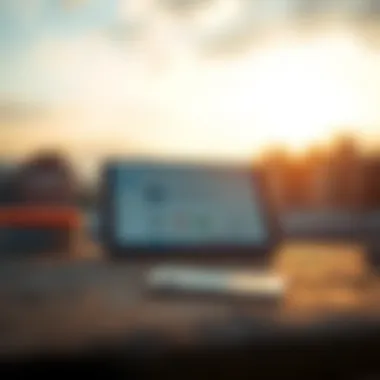

Installation Problems
Installation problems are perhaps the most common headaches experienced by those downloading APKs. A user might encounter a variety of issues during the installation phase. For instance, if the APK file isn't properly downloaded, it may become corrupted, leading to failure when attempting to install. Sometimes, the Android device may not recognize the file due to security settings that prevent installations from unknown sources. To mitigate these issues, users should:
- Ensure the File is Downloaded Completely: Prior to attempting installation, it's crucial to verify that the file size matches what is expected. A corrupted APK might lead one to believe they have completed the download process successfully.
- Enable Unknown Sources: Navigate to your device settings, specifically under "Security" or "Privacy," and make sure you allow installations from unknown sources. Be cautious and remember to revert to original settings after.
- Check Device Storage: Insufficient storage on your device can impede installation, so it’s a good idea to ensure enough space before going ahead with the process.
App Compatibility Issues
Compatibility issues can be like trying to fit a square peg in a round hole—frustrating and often unavoidable. Not all APKs are designed for every Android device or version. This can lead to unsatisfactory performance or the app completely refusing to work. To reduce compatibility issues, users should:
- Check Android Version: Before downloading an APK, confirm that your Android version aligns with the app's requirements. Developers often specify the minimum version needed for optimal functionality.
- Device Specifications: Some apps are designed with specific hardware configurations in mind. Review the app requirements to ensure your device meets these specifications.
- Use Developer Options: If you're technically inclined, explore the Developer Options on your device for more insight into compatibility. This helps in making informed decisions about installations.
Resolving Errors
Even the best-laid plans can go awry, and encountering errors during or post-installation is not uncommon. These errors can range from minor notifications to major roadblocks that could prevent app usage altogether. Resolving these errors requires patience and a systematic approach. Here are some common steps:
- Clear Cache and Data: If an app presents errors post-installation, try clearing the cache and data inside the app settings. This can often resolve minor issues related to system conflicts.
- Reinstall the APK: If errors persist, sometimes the simplest solution is starting afresh. Uninstall the problematic app and redownload the APK from a trusted site to ensure a fresh file.
- Consult Forums and Communities: Platforms like Reddit can offer valuable insights. Other users may have encountered the same errors and can provide tried-and-true solutions.
By addressing these common issues, users can enjoy a more fulfilling experience with APK downloads. It ensures that your journey through the diverse terrain of apps is as seamless as possible.
Keeping Your Device Secure
In the ever-evolving landscape of technology, ensuring the safety of your device is a top priority, particularly when downloading APK files. The notion of keeping devices secure goes beyond just avoiding malware; it's an encompassing strategy to protect both personal information and device integrity. Consider the untold hours of work, precious photographs, or even the latest game scores that can be easily lost if you're not careful. Cybersecurity isn't just for IT professionals—it's for everyone.
Maintaining Updated Security Software
One of the foremost steps in safeguarding your device is keeping your security software up to date. Just like you wouldn't leave your house unlocked, you shouldn't leave your digital doors open either. Security software acts as your first line of defense against threats like malware and viruses that might come from unsafe APK downloads.
- Regular Updates: Always update your antivirus and anti-malware software to benefit from the latest protection features. Developers frequently release updates to combat newly discovered threats. Ignoring these updates is like ignoring a smoke alarm just because it hasn’t gone off yet.
- Real-Time Protection: Utilize software that offers real-time protection. This helps identify problems as they occur, rather than waiting for a scheduled scan. A little vigilance can go a long way in preserving your digital assets.
Understanding Permissions
When downloading any application, especially from APK sites, understanding app permissions is crucial. Think of permissions as a trust handshake between you and the app. If the app requests access to your camera, microphone, or even your contact list without a clear reason, that’s a red flag.
- Analyze Permission Requests: Do some sleuthing—examine what permissions the application requests and why they are needed. For example, a simple game shouldn't need access to your contacts. If it does, it’s prudent to steer clear.
- Limits on Permissions: Utilize options within your device settings to limit app permissions. You can choose to grant only the core functionalities necessary for the app to run, thereby minimizing unnecessary access.
Regularly Backing Up Data
Backups are your insurance policy in the digital world. In case of malware infection or data corruption, having a backup gives you peace of mind. Not just that, it saves you a lot of heartache when something goes wrong. If Murphy's Law is in play, it's always better to be safe than sorry.
- Backup Solutions: Consider using cloud storage services like Google Drive or Dropbox, or even an external hard drive for local backups. The goal is to ensure there are multiple copies of your important data in easily accessible formats.
- Automated Backups: Many devices offer automated backup options. Take advantage of this to regularly store your data without having to think about it. Regularity in this effort means routine combats any unforeseen issues that may arise later.
"The best time to secure your device was yesterday; the second best time is now."
The Future of APK Downloads
As technology keeps evolving at breakneck speed, the future of APK downloads is looking increasingly complex yet promising. While many users already hold a strong awareness of the risks associated with APK files, fewer recognize the significant changes happening within the APK landscape. This section explores crucial elements shaping the future, the benefits of staying informed, and the considerations that come with these shifts.
Understanding where APK downloads are headed is vital for anyone involved in app development or simply looking to enhance their device's functionality. The landscape is in flux due to several emerging trends and regulatory developments that could impact how users engage with APK files and the platforms hosting them.
"The future is not something we enter. The future is something we create."
— Leonard I. Sweet
Trends in APK Development
APK development trends reveal the desires of modern users for more secure, convenient, and feature-rich applications. One notable trend is the rise of streamlined updates. Users are increasingly demanding no-hassle updates that install seamlessly without a hitch. As a result, developers are leaning more towards roll-out systems that allow for incremental updates rather than full re-installs. This method saves time for users and contributes to a more secure ecosystem since frequent updates can patch potential vulnerabilities swiftly.
Another trend is the growing prominence of cloud-based applications. These applications rely less on traditional APK downloads, instead offering features that can be accessed directly from the cloud. As data privacy concerns mount, users may gravitate towards apps that employ robust encryption and ultimately deliver a more secure experience.
The use of AI in app development cannot be overlooked either. Machine learning helps identify potential security threats at a rapid rate. As AI methodologies become integrated into app development, the operational integrity and reliability of APKs will improve. Consequently, users can expect more spam-free and virus-free apps—lighting a path towards a healthier app ecosystem.
Impact of Legislative Changes
Legislative changes are another critical factor shaping the future of APK downloads. Governments worldwide are becoming more stringent regarding data protection and privacy laws. Regulations such as the General Data Protection Regulation (GDPR) in Europe serve as a reminder of how crucial it is for developers to comply with legal standards. With penalties for breaches firmly in place, actors in the APK ecosystem must adapt or face harsh consequences.
Moreover, these regulations encourage developers to be transparent about the data they collect from users. In turn, this shift toward transparency builds a layer of trust between users and developers, ultimately benefiting everyone involved. For download platforms, compliance with regulations will be imperative. Platforms that adhere to laws—like those concerning copyright and user data—are more likely to remain in favor with both users and authorities.
In essence, staying ahead of these legislative changes means not only compliance but also an opportunity for businesses to differentiate themselves by emphasizing security and user privacy.
As we look ahead, it’s essential to recognize that both technological innovations and legal frameworks will influence how APK downloads develop. This dual focus will help build a safer and more reliable environment for app enthusiasts, developers, and casual users alike.



